
检查配置文件并启动Nginx服务
1.检查配置文件 (推荐学习:nginx教程)
Nginx的主程序提供了“-t”选项来对配置文件进行检查,以便找出不当或错误的配置。
[root@centos7-1 nginx-1.12.0]# nginx -t nginx: the configuration file /usr/local/nginx/conf/nginx.conf syntax is ok nginx: configuration file /usr/local/nginx/conf/nginx.conf test is successful
2.启动Nginx
直接运行Nginx即可启动Nginx服务器
[root@centos7-1 nginx-1.12.0]# nginx [root@centos7-1 nginx-1.12.0]# killall -1 nginx //重启nginx服务 [root@centos7-1 nginx-1.12.0]# killall -3 nginx //停止nginx服务
3.使用Nginx服务脚本
为了使nginx服务的启动、停止、重载等操作更加方便,可以编写nginx服务脚本,并使用chkconfig和systemctl工具来进行管理,这更加符合系统的管理习惯。
[root@centos7-1 nginx-1.12.0]# vim /etc/init.d/nginx
#!/bin/bash
# chkconfig: - 99 20
# description: Nginx Service Control Script
PROG="/usr/local/nginx/sbin/nginx" //主程序路径
PIDF="/usr/local/nginx/logs/nginx.pid" //PID存放路径
case "$1" in
start)
$PROG
;;
stop)
kill -s QUIT $(cat $PIDF) //根据PID中止nginx进程
;;
restart)
$0 stop
$0 start
;;
reload)
kill -s HUP $(cat $PIDF) //根据进程号重载配置
;;
*)
echo "Usage: $0 {start|stop|restart|reload}"
exit 1
esac
exit 0[root@centos7-1 nginx-1.12.0]# chmod +x /etc/init.d/nginx [root@centos7-1 nginx-1.12.0]# chkconfig --add nginx //添加为系统服务 [root@centos7-1 nginx-1.12.0]# systemctl start nginx.service
确认Nginx服务是否正常运行
通过检查Nginx程序的监听状态,或者在浏览器中访问此Web服务,默认页面将显示“Welcome to nginx!”
[root@centos7-1 nginx-1.12.0]# netstat -antp | grep nginx tcp 0 0 0.0.0.0:80 0.0.0.0:* LISTEN 54386/nginx: master [root@centos7-1 nginx-1.12.0]# yum install elinks -y [root@centos7-1 nginx-1.12.0]# elinks http://localhost //使用elinks浏览器
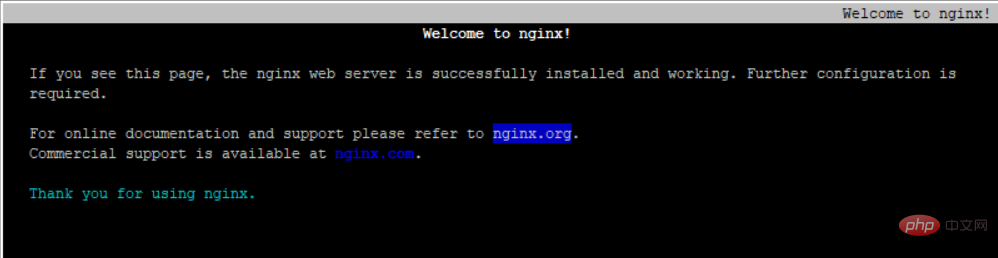
以上就是怎么实现nginx访问的详细内容,更多请关注php中文网其它相关文章!

每个人都需要一台速度更快、更稳定的 PC。随着时间的推移,垃圾文件、旧注册表数据和不必要的后台进程会占用资源并降低性能。幸运的是,许多工具可以让 Windows 保持平稳运行。

Copyright 2014-2025 https://www.php.cn/ All Rights Reserved | php.cn | 湘ICP备2023035733号