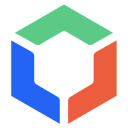隐藏标签方式一:
field($model, 'ee_type', ['labelOptions'=>['class'=> 'hide']])->dropDownList(YiiLib::loadDDList())?>
隐藏标签方式二:
field($model, 'ee_type')->dropDownList(YiiLib::loadDDList())->label(false) ?>
隐藏标签方式三:
field($model, 'ee_type', ['options'=>['class'=>'hide']])->dropDownList(YiiLib::loadDDList()) ?>
补充:
默认常规方式:
field($model, 'ee_type')->dropDownList(YiiLib::loadDDList()) ?>
修改标签内容
field($model, 'ee_type')->dropDownList(YiiLib::loadDDList())->label('Welcome To
YiiLib.com ') ?>相关文章教程推荐:yii教程