
1、使用ifconfig命令查看网卡信息
ifconfig是linux中用于显示或配置网络设备(网络接口卡)的命令,英文全称是network interfaces configuring。ifconfig可设置网络设备的状态,或是显示当前的设置。
示例:
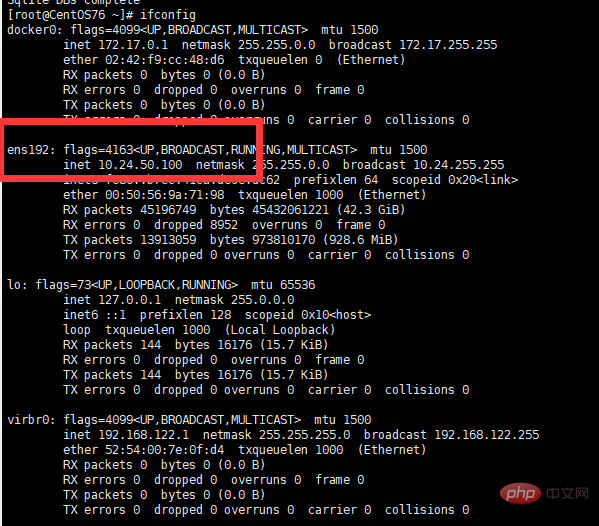
2、使用ethtool查看网卡
Ethtool是Linux下用于查询及设置网卡参数的命令。
使用概要:
ethtool ethx //查询ethx网口基本设置,其中 x 是对应网卡的编号,如eth0、eth1等等ethtool –h //显示ethtool的命令帮助(help)ethtool –i ethX //查询ethX网口的相关信息ethtool –d ethX //查询ethX网口注册性信息ethtool –r ethX //重置ethX网口到自适应模式ethtool –S ethX //查询ethX网口收发包统计ethtool –s ethX [speed 10|100|1000] [duplex half|full] [autoneg on|off] //设置网口速率10/100/1000M、设置网口半/全双工、设置网口是否自协商
示例:
[root@CentOS76 ~]# ethtool ens192
Settings for ens192:
Supported ports: [ TP ]
Supported link modes: 1000baseT/Full
10000baseT/Full
Supported pause frame use: No
Supports auto-negotiation: No
Supported FEC modes: Not reported
Advertised link modes: Not reported
Advertised pause frame use: No
Advertised auto-negotiation: No
Advertised FEC modes: Not reported
Speed: 10000Mb/s
Duplex: Full
Port: Twisted Pair
PHYAD: 0
Transceiver: internal
Auto-negotiation: off
MDI-X: Unknown
Supports Wake-on: uag
Wake-on: d
Link detected: yes
[root@CentOS76 ~]#免费视频教程分享:linux视频教程





























