
怎么看centos的版本
有下面几种方法:
方法1:uname -a
[root@yun /]#uname -a Linux yun 3.10.0-693.2.2e17.x86_64 #1 SMP Tue Sep 12 22:26:13 UTC 2017 x86_64 x86_64 x86_64 GUN/Linux
方法2:uname -r
推荐学习:CentOS使用教程
[root@yun /]#uname -r 3.10.0-693.2.2e17.x86_64
方法3:cat /etc/redhat-release
[root@yun /]#cat /etc/redhat-release Centos Linux release 7.4.1702 (Core)
方法4:cat /proc/version

将产品展示、购物管理、资金管理等功能相结合,并提供了简易的操作、丰富的功能和完善的权限管理,为用户提供了一个低成本、高效率的网上商城建设方案包含PowerEasy CMS普及版,主要功能模块:文章频道、下载频道、图片频道、留言频道、采集管理、商城模块、商城日常操作模块500个订单限制(超出限制后只能查看和删除,不能进行其他处理) 无订单处理权限分配功能(只有超级管理员才能处理订单)
 0
0

[root@yun /]#cat /proc/version Linux version 3.10.0-693.2.2.e17 x86_64
方法5:cat /etc/issue
[root@yun /]#cat /etc/issue Centos release 7.4.1702 Kernel \r on an \m
方法6:(此方法适用于有桌面环境的主机)
系统工具-->设置-->详细信息-->about
PHP中文网,大量centOS运维教程和网站建设教程,欢迎学习。
以上就是怎么看centos的版本的详细内容,更多请关注php中文网其它相关文章!

每个人都需要一台速度更快、更稳定的 PC。随着时间的推移,垃圾文件、旧注册表数据和不必要的后台进程会占用资源并降低性能。幸运的是,许多工具可以让 Windows 保持平稳运行。

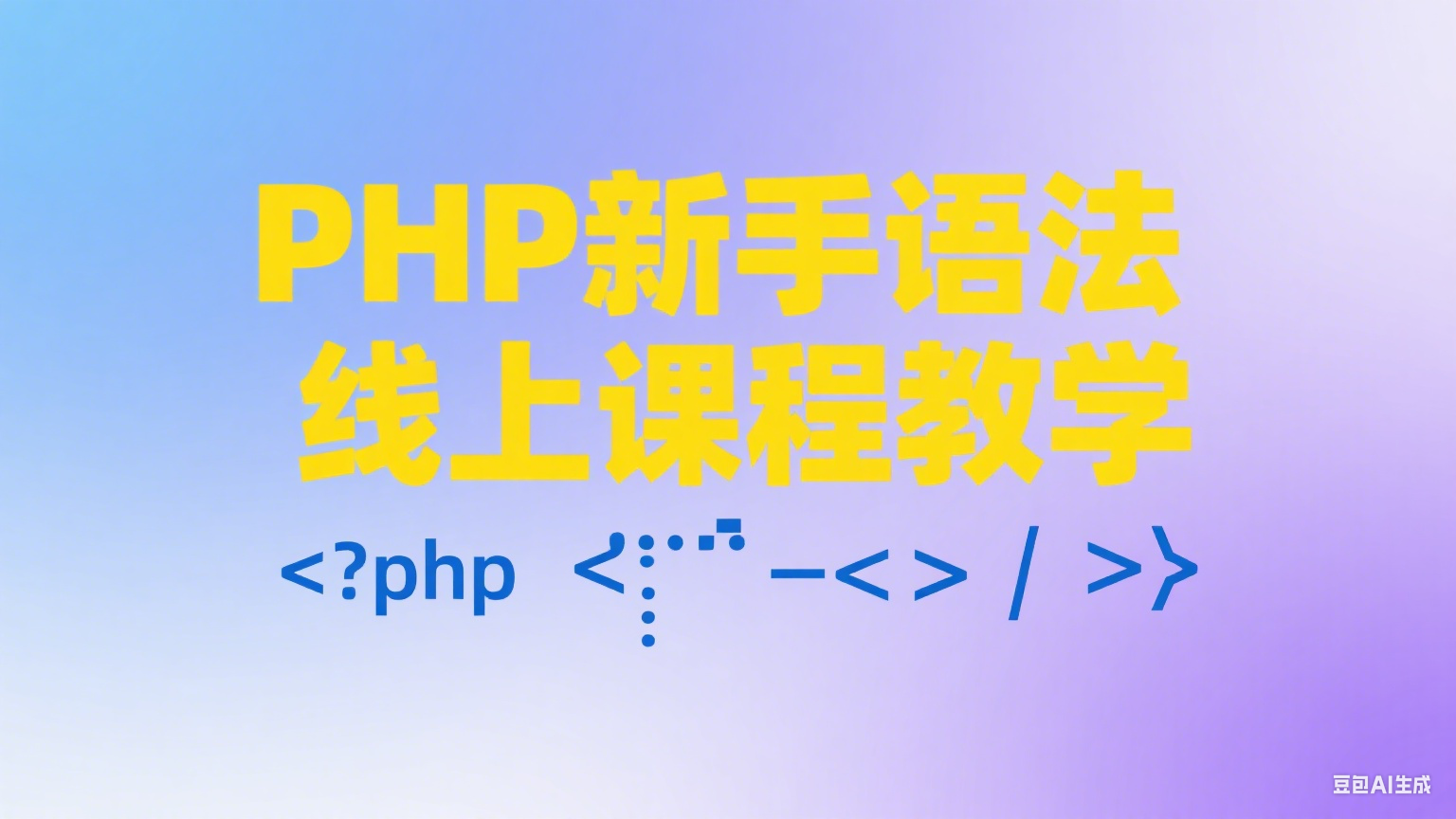


Copyright 2014-2025 https://www.php.cn/ All Rights Reserved | php.cn | 湘ICP备2023035733号