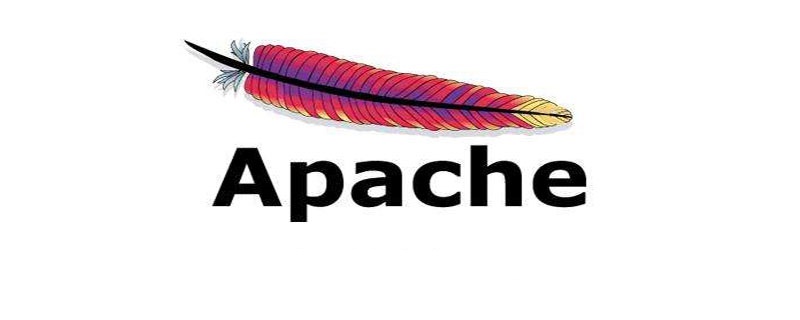
具体步骤如下:
1、Cmd打开命令行窗口,切换到apache安装目录下
cd C:\MAS\TRSMAS\win31\apache\bin
(推荐教程:apache从入门到精通)
2、安装apache服务器
installed Apache services
httpd.exe -k install
3、修改配置文件
编辑文件:\conf\httpd.conf

主要增加论坛整合,在后台内置网银,快钱支付宝等实时在线支付平台 支付宝支付方式改成在收银台统一支付 并且修改了收到已付款定单后台显示定单确认功能[这功能非常强大,自动确认] 并且增加了商城内短信功能,商城店主可以自由与会员之间实时交谈。 改正给ID添加积分后,登陆到前台,在 MEMBER LOGIN 下面的积分仍然显示为0的问题 修改 订单确认 中 投递&包装方法 没有根据前面的选择而改
 0
0

4、测试该服务的配置文件
httpd.exe -n "MyServiceName" –t
5、启动已安装的apache服务
httpd.exe -k start
6、测试安装结果
http://localhost:port

每个人都需要一台速度更快、更稳定的 PC。随着时间的推移,垃圾文件、旧注册表数据和不必要的后台进程会占用资源并降低性能。幸运的是,许多工具可以让 Windows 保持平稳运行。

Copyright 2014-2025 https://www.php.cn/ All Rights Reserved | php.cn | 湘ICP备2023035733号