phpcms修改排序的方法:首先找到“content.php”文件;然后直接修改代码为“$datas = $this->db->listinfo($where,'listorder ASC, id desc')”并刷新后台即可。

phpcms后台文章排序按自己输入的数字排列:
方法
打开phpcms的文件结构图,找到【phpcms\modules\content】中的content.php文件,注意:最好不要用记事本打开,使用sublime或者其他软件打开。我使用的是sublime
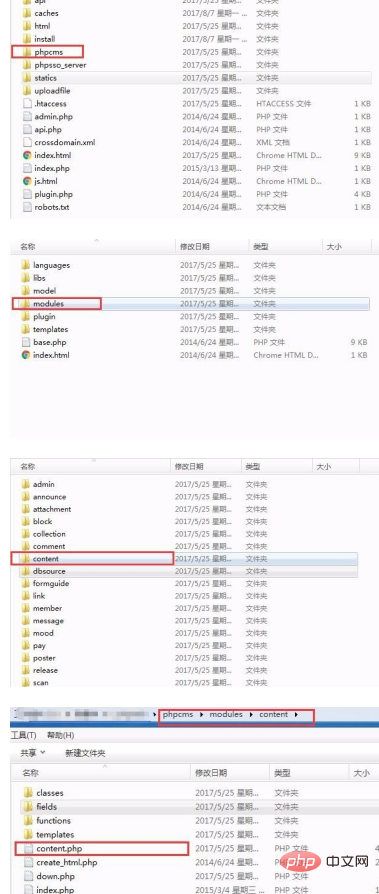
立即学习“PHP免费学习笔记(深入)”;
代码太多了,使用快捷键【Ctrl+F】(这里是sublime软件的快捷键,其他软件不一定是这个哦)搜索【$datas = $this->db->listinfo($where,'id desc',$_GET['page']);】
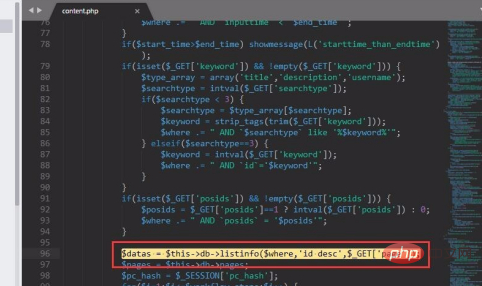
找到这行代码后:直接修改成【$datas = $this->db->listinfo($where,'listorder ASC, id desc',$_GET['page']);】,你也可以先注释原代码在后面加上一行,像我这种做法,万一代码出现问题可以修改回来。
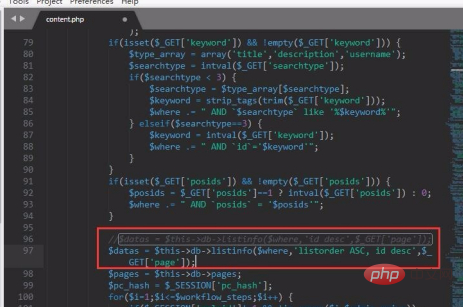
listinfo($where,'id desc',$_GET['page']);
注:原代码默认是使用ID倒序来排序的,
$datas = $this->db->listinfo($where,'listorder ASC, id desc',$_GET['page']);
修改后优先使用列表排序升序来排的
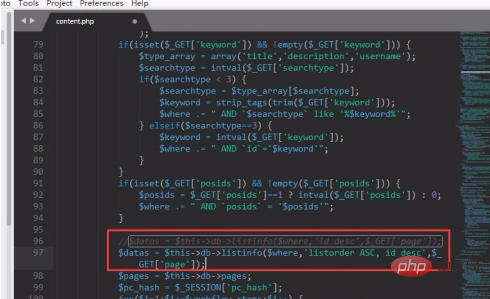
刷新后台界面,重新排序后,在前台查看效果






























