centos安装ssh的方法:首先安装【openssh-server】;然后修改配置文件,并启动ssh的服务;接着设置开机自动启动;最后设置文件夹【~/.ssh】的访问权限即可。

centos安装ssh的方法:
1. 安装openssh-server
yum install -y openssl openssh-server
2. 修改配置文件
用vim打开配置文件/etc/ssh/sshd_config
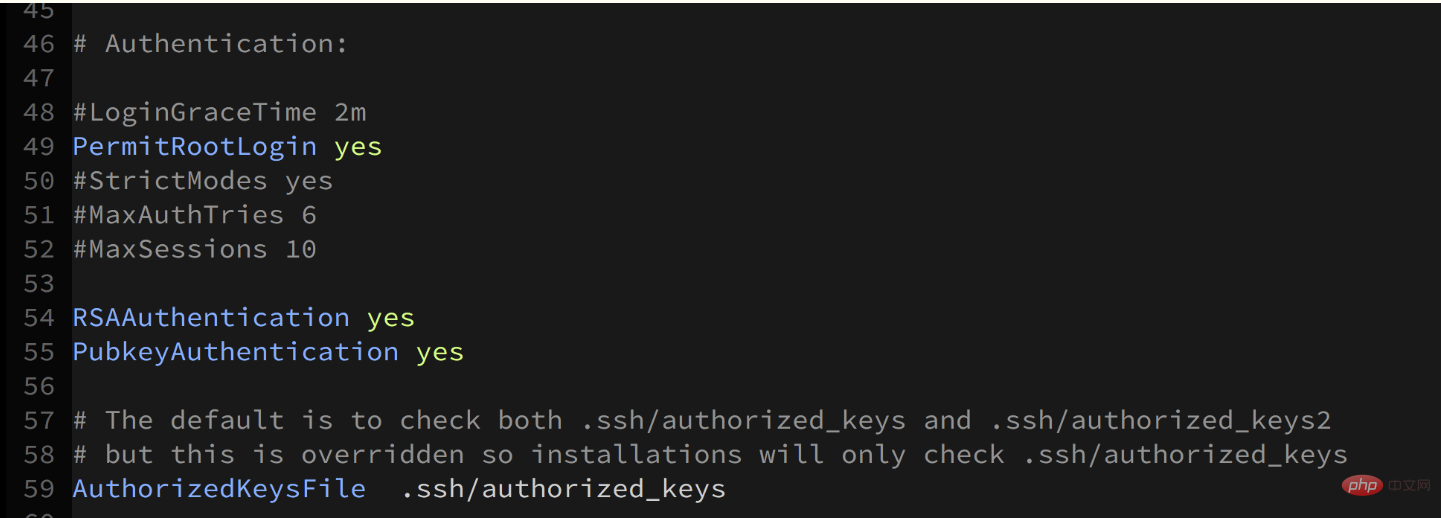
将上图的PermitRootLogin,RSAAuthentication,PubkeyAuthentication的设置打开。
3、启动ssh的服务:
systemctl start sshd.service
4、设置开机自动启动ssh服务
systemctl enable sshd.service
5、设置文件夹~/.ssh的访问权限:
$ cd ~ $ chmod 700 .ssh $ chmod 600 .ssh/* $ ls -la .ssh total 16 drwx------. 2 root root 58 May 15 00:23 . dr-xr-x---. 8 root root 4096 May 15 00:26 .. -rw-------. 1 root root 403 May 15 00:22 authorized_keys -rw-------. 1 root root 1766 May 15 00:21 id_rsa -rw-------. 1 root root 403 May 15 00:21 id_rsa.pub
authorized_keys文件存储的是客户端的公共密钥。
相关教程推荐:centos教程
以上就是centos如何安装ssh?的详细内容,更多请关注php中文网其它相关文章!

每个人都需要一台速度更快、更稳定的 PC。随着时间的推移,垃圾文件、旧注册表数据和不必要的后台进程会占用资源并降低性能。幸运的是,许多工具可以让 Windows 保持平稳运行。




Copyright 2014-2025 https://www.php.cn/ All Rights Reserved | php.cn | 湘ICP备2023035733号