eclipse php报错的解决办法:首先安装好eclipse;然后在eclipse中安装php;最后在安装过程中选择【select all】选项即可。
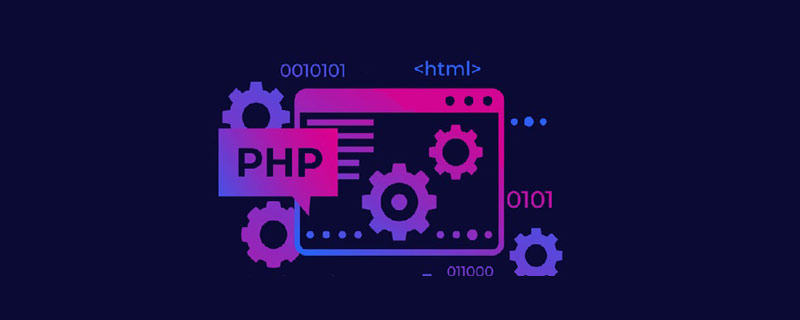
推荐:《PHP视频教程》
eclipse安装php报以下错误高了半天只知道要先安装其他东西,但是不知道要安装啥,最后全选解决了

PHP商城系统是国内功能优秀的网上商城系统,同时也是一个商业的PHP开发框架,有多套免费模版,强大的后台管理功能,专业的网上商城系统解决方案,快速建设网上购物商城、数码商城、手机商城、办公用品商城等网站。 php商城系统v3.0 rc6升级 1、主要修复用户使用中出现的js未加载完报错问题,后台整改、以及后台栏目的全新部署、更利于用户体验。 2、扩展出,更多系统内部的功能,以便用户能够迅速找到需
 0
0

Cannot complete the install because one or more required items could not be found.
Software being installed: PHP Development Tools (PDT) Composer Support 5.0.0.201706130902 (org.eclipse.php.composer.feature.group 5.0.0.201706130902)
Missing requirement: Composer Core 5.0.0.201706130902 (org.eclipse.php.composer.core 5.0.0.201706130902) requires 'bundle org.eclipse.dltk.core 0.0.0' but it could not be found
Cannot satisfy dependency:
From: PHP Development Tools (PDT) Composer Support 5.0.0.201706130902 (org.eclipse.php.composer.feature.group 5.0.0.201706130902)
To: org.eclipse.php.composer.core [5.0.0.201706130902]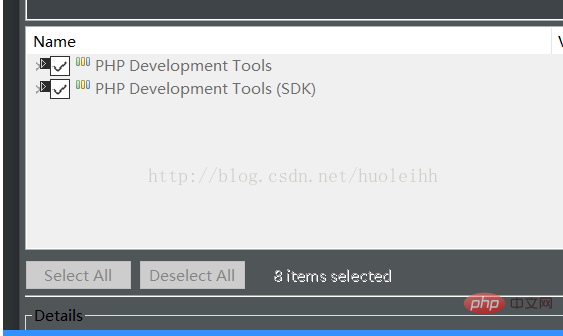
立即学习“PHP免费学习笔记(深入)”;

PHP怎么学习?PHP怎么入门?PHP在哪学?PHP怎么学才快?不用担心,这里为大家提供了PHP速学教程(入门到精通),有需要的小伙伴保存下载就能学习啦!

Copyright 2014-2025 https://www.php.cn/ All Rights Reserved | php.cn | 湘ICP备2023035733号