mac下安装php环境的方法:首先通过命令“sudo apachectl start”启动Apache服务;然后打开“httpd.conf”文件并取消“php5_module”前的注释符号;最后通过phpinfo进行测试即可。

推荐:《PHP视频教程》
最近在试着将
showdoc配置到自己服务器上,需要PHP环境,所以自己配置了一下,这里将方法记录一下。
1. 开启 Apache 服务
Mac 系统下是自带 Apache 服务的,只需要开启即可,下面是几个 Apache 服务的常用命令。
/* 启动 Apache 服务 */ sudo apachectl start /* 重启 Apache 服务 */ sudo apachectl restart /* 停止 Apache 服务 */ sudo apachectl stop /* 查看 Apache 版本 */ httpd -v复制代码
- 打开终端输入以下命令开启
Apache服务。
sudo apachectl start
- 打开浏览器在地址栏输入 http://localhost ,如果出现
It Works就表示Apache服务开启成功。
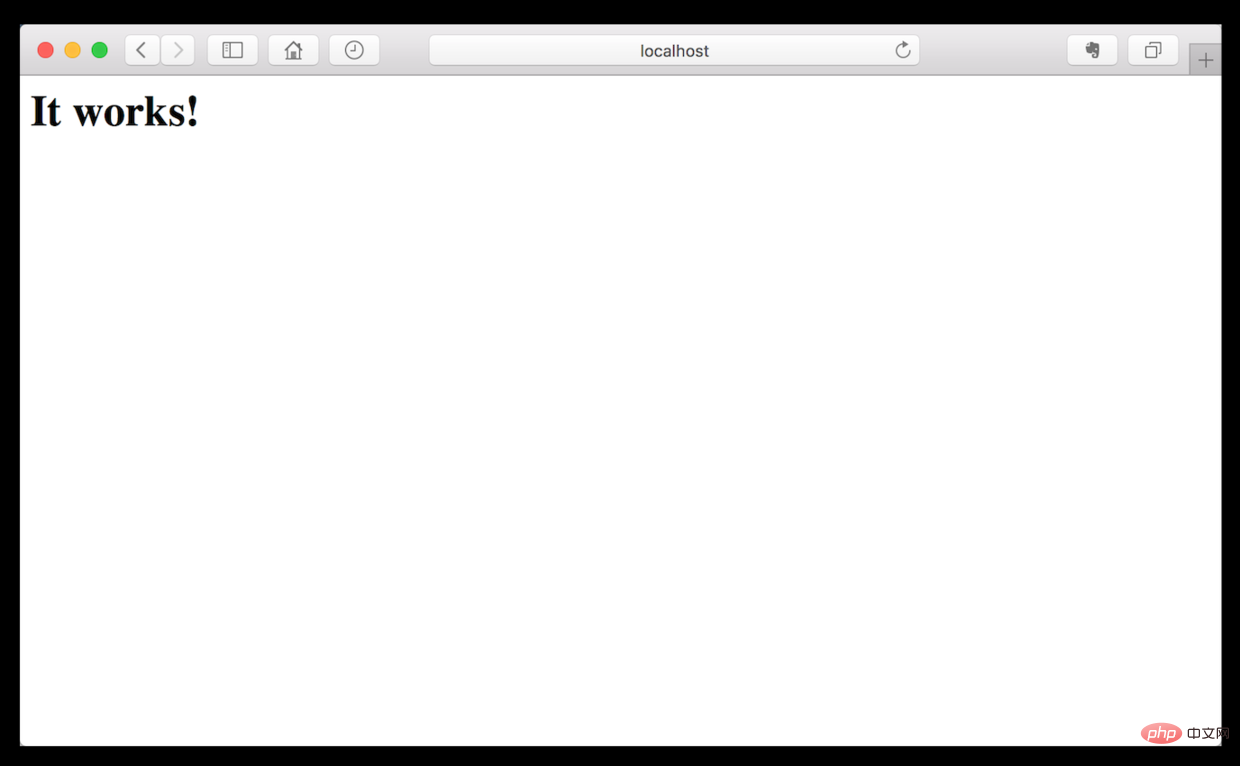
-
Apache的网站服务器默认根目录在下面这个路径下。
/Library/WebServer/Documents复制代码
注意: 你的 Mac 下如果装有 Server 这个软件要卸载掉(图标是蓝色地球的那个),否则输入 http://localhost 会显示 Server 的信息会冲突,具体原因我没去管,有兴趣的可以了解一下。
立即学习“PHP免费学习笔记(深入)”;
2. 配置 PHP 环境
Mac 系统下也是自带 PHP 环境的,只要将其打开即可,如果想另外自行安装的话,就自己去搜一下吧。
- 打开
Finder,然后按下shift + command + G打开前往文件夹,前往以下地址:
/etc/apache2/httpd.conf
- 打开
httpd.conf这个文件,找到下面这一行,然后将前面的#注释符去掉,然后command + s保存。
LoadModule php5_module libexec/apache2/libphp5.so复制代码
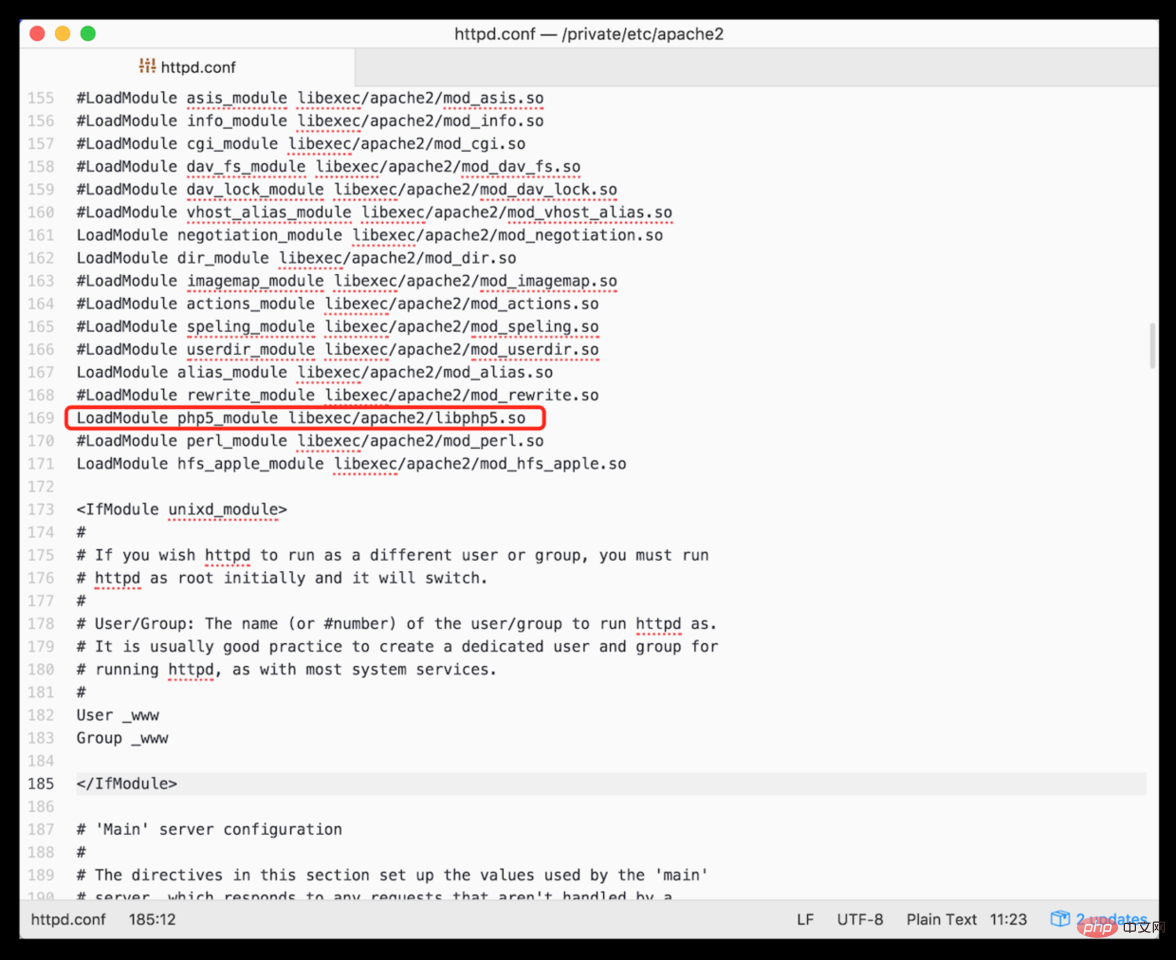
- 输入以下命令重启
Apache服务。
sudo apachectl restart复制代码
- 打开
Finder,然后按下shift + command + G打开前往文件夹,前往以下地址,这个地址是Apache的默认网站服务器根目录。
/Library/WebServer/Documents复制代码
- 新建一个名为
phpinfo.php的文件,在里面输入以下代码后,command + s保存。
- 打开浏览器在地址栏输入 http://localhost/phpinfo.php ,跳出以下信息就表示
PHP环境配置成功。
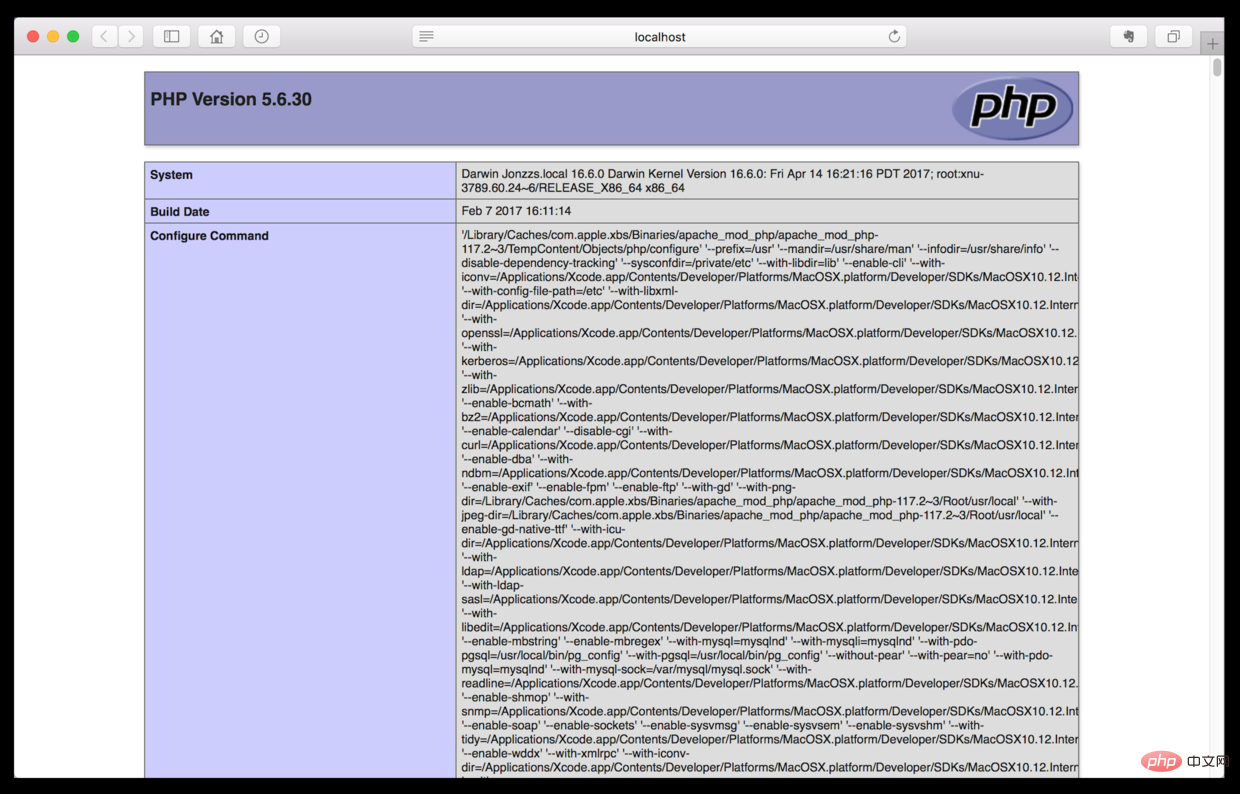
这里配置的是
Mac系统自带的PHP环境,想另外安装的就自己去搜一下吧。































