jquery设置不可点击的方法:首先打开相应的代码文件;然后通过“$("input").attr('readonly', true);$("textarea").attr('readonly', true);”方法设置页面元素不可点击即可。
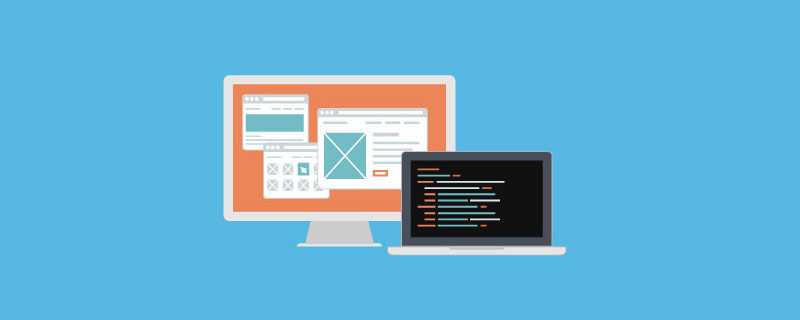
推荐:《jquery视频教程》
本教程操作环境:windows7系统、jquery3.2.1版本,该方法适用于所有品牌电脑。
jquery 设置页面元素不可点击、不可编辑、只读

如果您是新用户,请直接将本程序的所有文件上传在任一文件夹下,Rewrite 目录下放置了伪静态规则和筛选器,可将规则添加进IIS,即可正常使用,不用进行任何设置;(可修改图片等)默认的管理员用户名、密码和验证码都是:yeesen系统默认关闭,请上传后登陆后台点击“核心管理”里操作如下:进入“配置管理”中的&ld
 0
0

代码如下:
$("input").attr('readonly', true);
$("textarea").attr('readonly', true);
$(':radio').attr('disabled', true);
$(':checkbox').attr('disabled', true);
$(':button').attr('disabled', true);
$('a').removeAttr('onclick');
$('select').attr('disabled', true);以上就是jquery如何设置不可点击的详细内容,更多请关注php中文网其它相关文章!

每个人都需要一台速度更快、更稳定的 PC。随着时间的推移,垃圾文件、旧注册表数据和不必要的后台进程会占用资源并降低性能。幸运的是,许多工具可以让 Windows 保持平稳运行。

Copyright 2014-2025 https://www.php.cn/ All Rights Reserved | php.cn | 湘ICP备2023035733号