
本教程操作环境:windows7系统、vue2.9版,该方法适用于所有品牌电脑。
vue跳转页面的方法
1:router-link跳转
2:this.$router.push()
立即学习“前端免费学习笔记(深入)”;
params和query传参数有什么不一样??在地址栏中可以看到,params传参数时,地址栏中看不到参数的内容,有点像ajax中的post传参,query传参数时,地址栏中可以看到传过来的参数信息,有点像ajax的个体传参
如果单独传setId一个参数的时候,地址栏中的地址如下图:

BIWEB 门户版几经周折,最终与大家见面了。BIWEB门户版建立在ArthurXF5.8.3底层上,有了更加强大的功能。 BIWEB WMS v5.8.3 (2010.1.29) 更新功能如下: 1.修正了底层getInfo方法中的调用参数,做到可以根据字段进行调用。 2.修正了栏目安装和卸载后,跳转链接的错误。 3.修正所有栏目分类系统,提交信息页面错误。 4.新增后台删除信息后仍停留原分
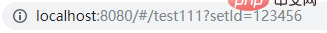
第一种方式:path - query 传参

第二种方式:name - params传参数
但是一般情况下,传参数是传递一个对象,当传递的是一个对象的时候,地址栏中的地址如下图:
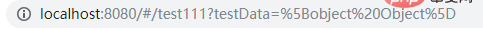
第一种方式:path - query 传参
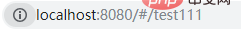
第二种方式:name - params传参数
微风轻轻的吹来,带来了一丝丝凉意
var vm = new Vue({ el: '#app', data: { isShow:true }, methods:{ show:function(type){ if(type){ this.isShow = true; }else{ this.isShow = false; } } } })
更多编程相关知识,请访问:编程学习课程!!





























