uniapp封装request请求的方法:首先项目下新建common文件夹,再创建【request.js】文件;然后打开【request.js】文件,开始写封装的代码;最后通过promise异步请求,最后导出方法。

本教程操作环境:windows7系统、uni-app2.5.1版本、thinkpad t480电脑。
推荐(免费):uni-app开发教程
uniapp封装request请求的方法:
1、项目下新建common文件夹,再创建request.js文件

2、打开request.js文件,开始写封装的代码
思路很简单
定义域名:baseUrl;
定义方法:api;
通过promise异步请求,最后导出方法。
request.js参考代码如下
const baseUrl = 'https://unidemo.dcloud.net.cn'
const request = (url = '', date = {}, type = 'GET', header = {
}) => {
return new Promise((resolve, reject) => {
uni.request({
method: type,
url: baseUrl + url,
data: date,
header: header,
dataType: 'json',
}).then((response) => {
setTimeout(function() {
uni.hideLoading();
}, 200);
let [error, res] = response;
resolve(res.data);
}).catch(error => {
let [err, res] = error;
reject(err)
})
});
}
export default request3、在main.js全局注册
import request from 'common/request.js' Vue.prototype.$request = request
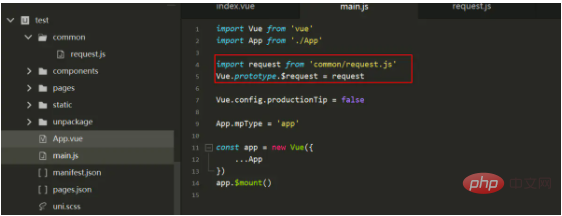
4、页面调用
this.$request('/api/news', {
// 传参参数名:参数值,如果没有,就不需要传
}).then(res => {
// 打印调用成功回调
console.log(res)
})页面调用的index.vue
相关免费学习推荐:编程视频






























