jquery children()和find()区别:1、【children()】方法返回返回被选元素的所有直接子元素;2、【find()】方法获得当前元素集合中每个元素的后代。

本教程操作环境:windows7系统、jquery3.2.1版本、thinkpad t480电脑。
推荐:jquery视频教程
jquery children()和find()区别:
查看children()代码
<html>
<head>
<meta charset="UTF-8">
<title>Document</title>
<style>
div{
/*background-color: pink;*/
}
</style>
</head>
<body>
<div>
<span>11</span>
<span>
<ul>
<li class="no1">aaa</li>
<li>bbb</li>
<li>ccc</li>
</ul>
</span>
<span>222</span>
<ul>
<li>ddd</li>
<li>eee</li>
<li>fff</li>
</ul>
</div>
</body>
<script src="http://code.jquery.com/jquery-latest.js"></script>
<script>
$("div").children(".no1").css({color:'#a61c00',backgroundColor:"#0000ff"});
console.log($("div").children(".no1")[0]); // 打印获取到的dom元素 这时你会发现结果为 undefined
// $("div").find(".no1").css({color:'#a61c00',backgroundColor:"#0000ff"});
</script>
</html>
此时我们再把find 这项打开注释
<html>
<head>
<meta charset="UTF-8">
<title>Document</title>
<style>
div{
/*background-color: pink;*/
}
</style>
</head>
<body>
<div>
<span>11</span>
<span>
<ul>
<li class="no1">aaa</li>
<li>bbb</li>
<li>ccc</li>
</ul>
</span>
<span>222</span>
<ul>
<li>ddd</li>
<li>eee</li>
<li>fff</li>
</ul>
</div>
</body>
<script src="http://code.jquery.com/jquery-latest.js"></script>
<script>
// $("div").children(".no1").css({color:'#a61c00',backgroundColor:"#0000ff"});
// console.log($("div").children(".no1")[0]);
$("div").find(".no1").css({color:'#a61c00',backgroundColor:"#0000ff"});
console.log($("div").find(".no1")[0]);
</script>
</html>对应截图:
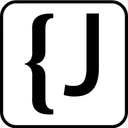
Easily find JSON paths within JSON objects using our intuitive Json Path Finder
 30
30

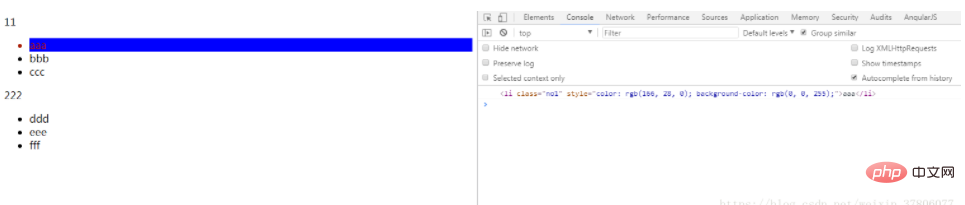
总结 一下区别:
children() 方法返回返回被选元素的所有直接子元素 (直接子元素,只找儿子不要孙子(: 也就是说不会递归去遍历)
find() 方法获得当前元素集合中每个元素的后代 (注意find()方法,必须传参数,否者无效)
相关免费学习推荐:javascript(视频)
以上就是jquery children()和find()区别有哪些的详细内容,更多请关注php中文网其它相关文章!

每个人都需要一台速度更快、更稳定的 PC。随着时间的推移,垃圾文件、旧注册表数据和不必要的后台进程会占用资源并降低性能。幸运的是,许多工具可以让 Windows 保持平稳运行。

Copyright 2014-2025 https://www.php.cn/ All Rights Reserved | php.cn | 湘ICP备2023035733号