uniapp实现自定义设置导航栏的方法:使用一个view,代码为【,】。

本教程操作环境:windows7系统、uni-app2.5.1版本,该方法适用于所有品牌电脑。
推荐(免费):uni-app开发教程
uniapp实现自定义设置导航栏的方法:
在单页面关闭默认的导航栏
"navigationStyle": "custom"
官方获取的参数是

参数详解

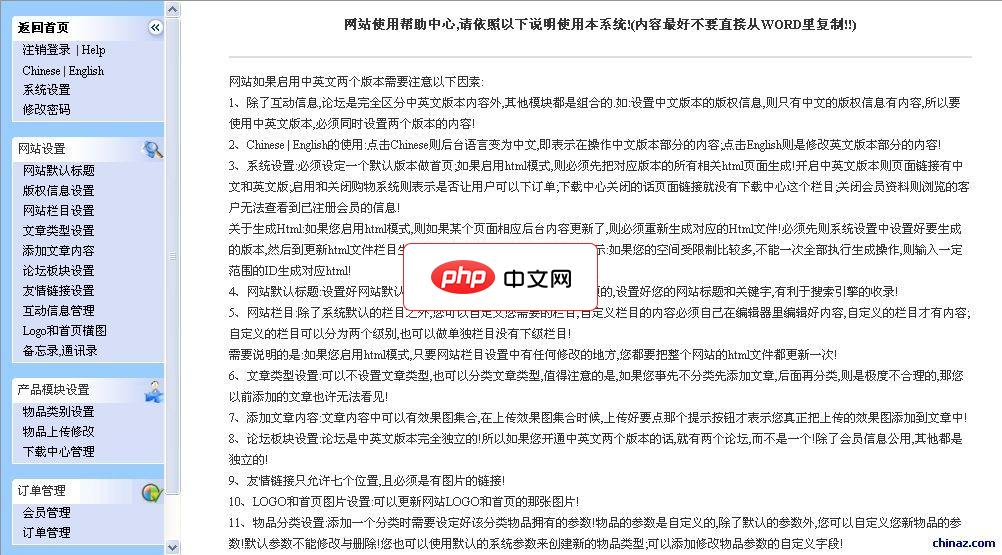
系统模块主要有:1、网站栏目可以自定义网站栏目,自定义的网站栏目可以分为两个级别层次,当然也可以只做一个层次,设置新网站栏目后编辑网站栏目的内容;默认栏目有些可以关闭和开启。2、物品展示系统与以往网站系统不同的是,该物品展示系统可以从0全部自定义物品的所有参数和信息;因为每种物品的详细参数是不一样的,如手机和笔记本参数完全不一样;可以自定义新物品的参数,然后自定义物品的次级和三级物品分类,大大实现
 0
0

实现原理
用一个view,padding-top=top;height=height;padding-bottom=给一个自己喜欢的数值+rpx
实现的代码
<template>
<view>
<view :style="'height:' + demo.height + 'px;' + 'padding-top:' + demo.top + 'px;padding-bottom:10rpx'">
<view :style="'top:' + demo.top + 'px'">
<view class="iconfont icon-xiaoxi"></view>
</view>
测试辣
</view>
</view>
</template>
<script>
export default {
data () {
return {
demo: {
top: 0,
height: 0
}
}
},
created () {
const demo = uni.getMenuButtonBoundingClientRect()
this.demo.top = demo.top
this.demo.height = demo.height
}
}
</script>
<style>
.demo{
position: relative;
display: flex;
align-items: center;
justify-content: center;
background: #fff;
font-size: 26rpx;
.left{
float: left;
position: absolute;
width: max-content;
height: max-content;
top: 0;
bottom: 0;
left: 20rpx;
margin: auto;
.iconfont{
color: #3C3C3C;
}
}
}
</style>效果
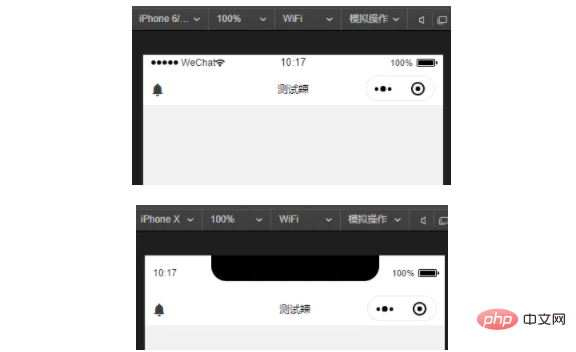
相关免费学习推荐:php编程(视频)
以上就是uniapp如何实现自定义设置导航栏的详细内容,更多请关注php中文网其它相关文章!

每个人都需要一台速度更快、更稳定的 PC。随着时间的推移,垃圾文件、旧注册表数据和不必要的后台进程会占用资源并降低性能。幸运的是,许多工具可以让 Windows 保持平稳运行。


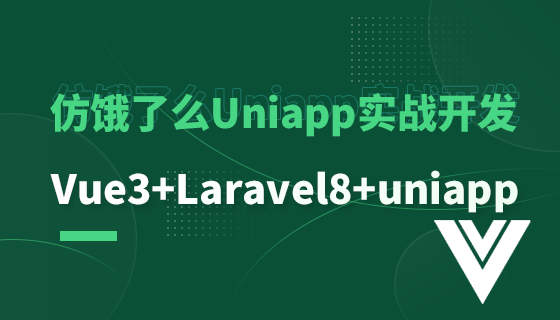

Copyright 2014-2025 https://www.php.cn/ All Rights Reserved | php.cn | 湘ICP备2023035733号