区别:1、 wxss不能直接通过css3中的background-image属性来设置显示的背景图片;2、小程序中的文档流中不存在window、document对象,在使用css3属性position时需注意为基础节点设置fixed属性值。
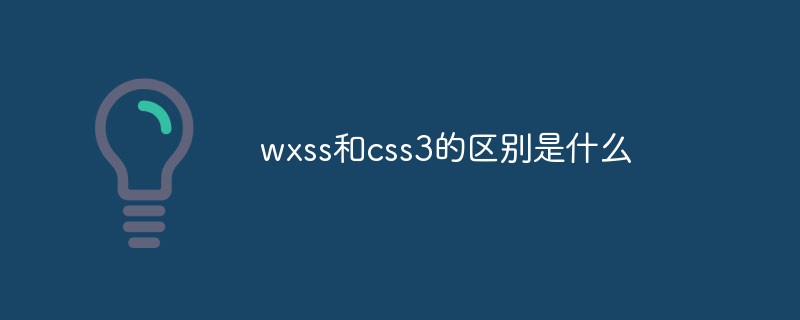
wxss和css3的区别
0 . wxss不能直接通过css3中的background-image属性来设置显示的背景图片。
例如我在wxss中书写如下
background-image: url(imageB.png);
控制台打印:
pages/index/index.wxss 中的本地资源图片无法通过 WXSS 获取,可以使用网络图片,或者 base64,或者使用标签。
1 .小程序中的文档流中不存在window、document对象,即不能使用jquery与zepto等js库区操作dom。这也从另一方面致使css3属性:position 在使用时需要一些注意事项。
使用时应注意,为基础节点container设置fixed属性,否则position=absolute不会生效
/**app.wxss**/
.container {
height: 100%;
width: 100%;
display: flex;
flex-direction: column;
align-items: center;
justify-content: space-between;
padding: 200rpx 0;
box-sizing: border-box;
position: fixed;
}2. 小程序中wxml中设置wxss变量时,应返回string类型值(注意 " " 和 ' ' 之间的嵌套关系’’)。如下:
3.其他
立即学习“前端免费学习笔记(深入)”;

大高朋团购系统是一套Groupon模式的开源团购程序,开发的一套网团购程序,系统采用ASP+ACCESS开发的团购程序,安装超简,功能超全面,在保留大高朋团购系统版权的前提下,允许所有用户免费使用。大高朋团购系统内置多种主流在线支付接口,所有网银用户均可无障碍支付;短信发送团购券和实物团购快递发货等。 二、为什么选择大高朋团购程序系统? 1.功能强大、细节完善 除了拥有主流团购网站功能,更特别支
支持动画 @keyframes,貌似不能加厂商前缀。
支持过渡 transition。
更多编程相关知识,请访问:编程入门!!





























