uniapp设置的背景图无法显示的解决办法:1、检查图片大小,然后将其转换为base64格式使用或者将其放到服务器上,从网络地址引用;2、将本地背景图片的引用路径修改为以“~@”符号开头的绝对路径。

本教程操作环境:windows7系统、uni-app2.5.1版本,Dell G3电脑。
推荐(免费):uni-app教程
uni-app在手机上背景图片不显示?
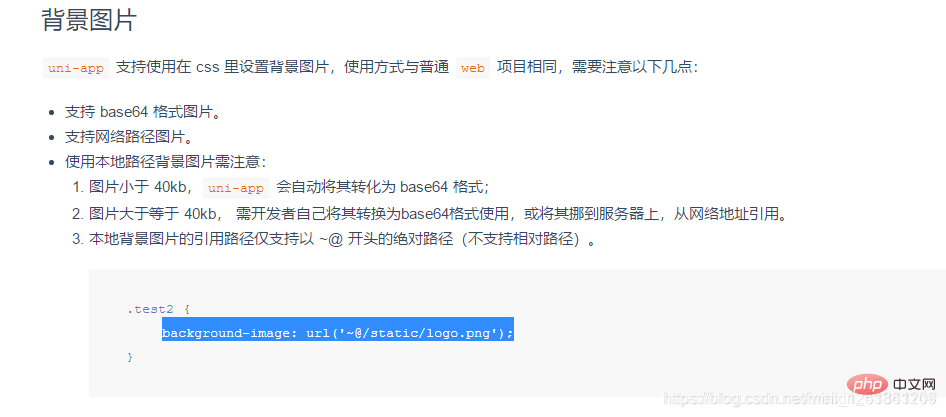
<template>
<view class="index" :style="{backgroundImage:`url(${indexBackgroundImage})`,backgroundSize: 'cover'}">
<!--你的内容-->
</view>
</template>
<script>
import indexBackgroundImage from "@/static/img/account_index.jpg"
export default {
data() {
return {
indexBackgroundImage:indexBackgroundImage
}
},
methods: {
}
}
</script>
<style lang="scss" scoped="">
</style>以上就是uniapp设置的背景图无法显示怎么办的详细内容,更多请关注php中文网其它相关文章!

每个人都需要一台速度更快、更稳定的 PC。随着时间的推移,垃圾文件、旧注册表数据和不必要的后台进程会占用资源并降低性能。幸运的是,许多工具可以让 Windows 保持平稳运行。


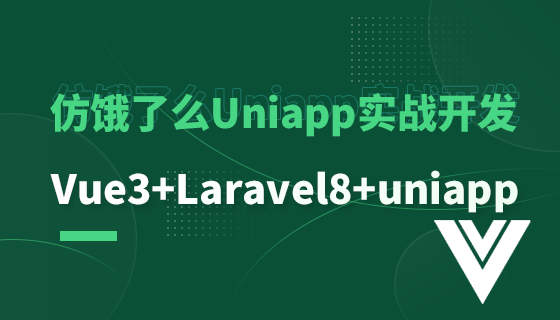

Copyright 2014-2025 https://www.php.cn/ All Rights Reserved | php.cn | 湘ICP备2023035733号