首先打开phpstorm后找到Setting/Editor/Inspections/PHP/PHPDOC和Error Handling 如下图:
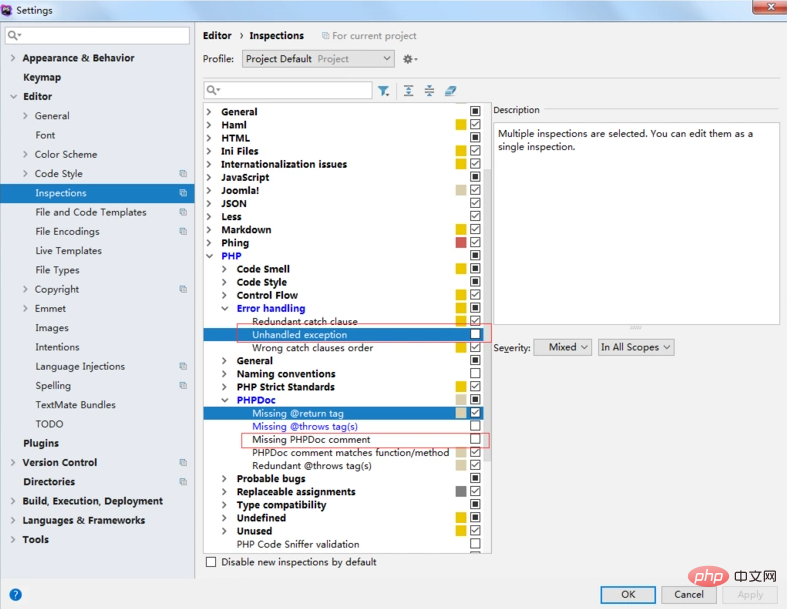
立即学习“PHP免费学习笔记(深入)”;
去掉Unhandled exceptions勾选和Miss @throws tags勾选就大功告成了。
下面由phpstorm教程栏目给大家介绍解决phpstorm升级后调用某些类提示phpstorm unhandled exceptions的方法,希望对需要的朋友有所帮助!

PhpStorm升级后调用某些类提示phpstorm Unhandled exceptions
首先打开phpstorm后找到Setting/Editor/Inspections/PHP/PHPDOC和Error Handling 如下图:
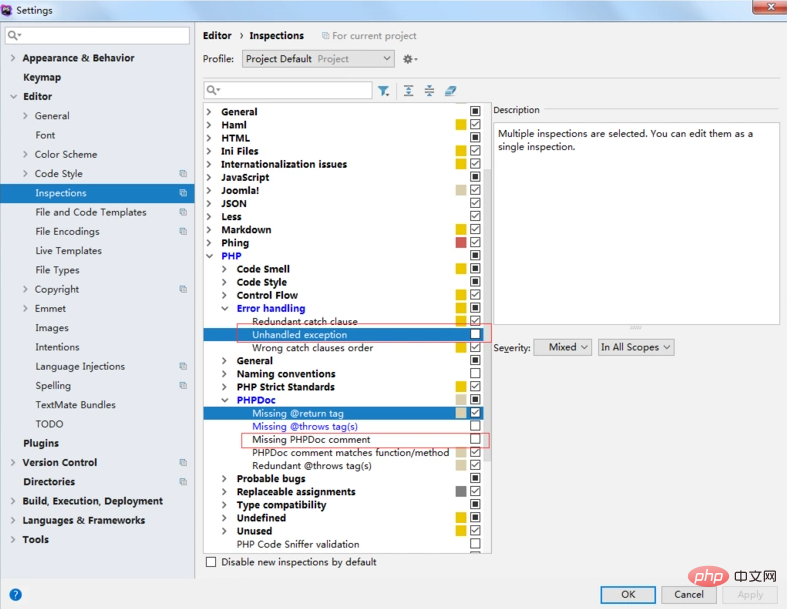
立即学习“PHP免费学习笔记(深入)”;
去掉Unhandled exceptions勾选和Miss @throws tags勾选就大功告成了。
以上就是解决PhpStorm升级后调用某些类提示phpstorm Unhandled exceptions的详细内容,更多请关注php中文网其它相关文章!

PHP怎么学习?PHP怎么入门?PHP在哪学?PHP怎么学才快?不用担心,这里为大家提供了PHP速学教程(入门到精通),有需要的小伙伴保存下载就能学习啦!

Copyright 2014-2025 https://www.php.cn/ All Rights Reserved | php.cn | 湘ICP备2023035733号