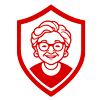html点击input没有出现光标的解决办法:首先打开相应的HTML文件;然后用jquery写点击出现光标即可,代码如“$('.inputname, .inputphone').on('touchstart',function...)”。
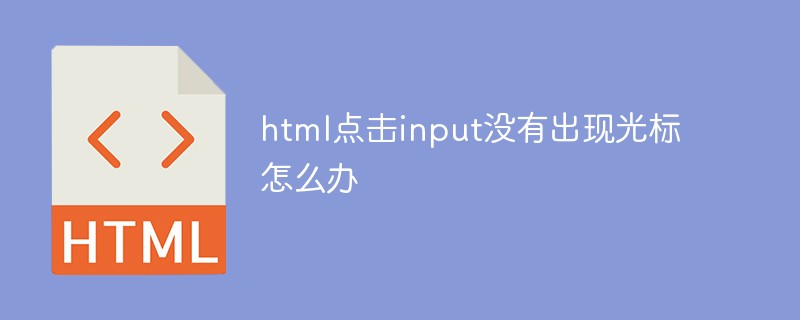
本文操作环境:Windows7系统、HTML5、Dell G3电脑。
html5点击input没有出现光标完美解决方案
直接自己用jquery 写点击出现光标
$('.inputname, .inputphone').on('touchstart',function () {
$(this).focus();
})【推荐:HTML视频教程】
立即学习“前端免费学习笔记(深入)”;