htmledit_views-b5506197d8.css"/>
本篇文章给大家详细介绍一下纯HTML制作个人简历的方法。有一定的参考价值,有需要的朋友可以参考一下,希望对大家有所帮助。
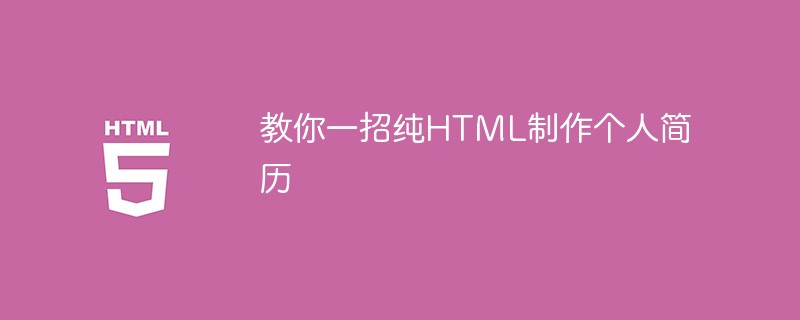
<html>
<head>
<meta charset="utf-8">
<title>简历</title>
</head>
<body background=http://p1.so.qhmsg.com/t01ed5a885549b6bf3b.jpg>
<table border="1" align="center" cellpadding="10" width="800">
<tr>
<th colspan="7" bgcolor="BurlyWood" >我的个人简介</th>
</tr>
<tr>
<th bgcolor="BurlyWood">姓名:</th>
<td> 豪豪豪</td>
<th bgcolor="BurlyWood">年龄:</th>
<td>19</td>
<th bgcolor="BurlyWood">民族:</th>
<td>汉</td>
<td rowspan="3" width="100">
<p>
<a href="https://www.so.com/s?ie=utf-8&shb=1&src=home_tab_image&q=%E4%BB%A3%E5%BA%94%E8%B1%AA">
@@##@@
/a>
</p>
</td>
</tr>
<tr>
<th bgcolor="BurlyWood">出生日期:</th>
<td>19970000</td>
<th bgcolor="BurlyWood">政治面貌:</th>
<td>团员</td>
<th bgcolor="BurlyWood">学历:</th>
<td>本科</td>
</tr>
<tr>
<th bgcolor="BurlyWood">专业:</th>
<td>网络工程</td>
<th bgcolor="BurlyWood">毕业学校:</th>
<td>淮南师范学院</td>
<th bgcolor="BurlyWood">邮编:</th>
<td>237483</td>
</tr>
<tr>
<th bgcolor="BurlyWood">爱好:</th>
<td>玩,拆,装</td>
<th bgcolor="BurlyWood">籍贯:</th>
<td>皖</td>
<th bgcolor="BurlyWood">邮箱:</th>
<td colspan="2">
<p>
<a href="mailto:182******@qq.com?subject=Hello%20again">182*******@qq.com </a>
</p>
</td>
</tr>
<tr>
<th height="160" bgcolor="BurlyWood">个人特长:</th>
<td colspan="6">
<p>我爱计算机,我爱计算机我爱计算机,我爱计算机我爱计算机,我爱计算机</p>
<p>我爱计算机,我爱计算机我爱计算机,我爱计算机我爱计算机,我爱计算机</p>
<p>我爱计算机,我爱计算机我爱计算机,我爱计算机我爱计算机,我爱计算机</p>
</td>
</tr>
<tr>
<th height="160" bgcolor="BurlyWood"> 自我介绍:</th>
<td colspan="6">
<p>来自安徽省新店镇的一个小村庄里,我爱计算机,我爱</p><p><span>立即学习</span>“<a href="https://pan.quark.cn/s/cb6835dc7db1" style="text-decoration: underline !important; color: blue; font-weight: bolder;" rel="nofollow" target="_blank">前端免费学习笔记(深入)</a>”;</p>
<div class="aritcle_card">
<a class="aritcle_card_img" href="/xiazai/code/9756">
<img src="https://img.php.cn/upload/webcode/000/000/018/175988160617000.jpg" alt="企业建站系统2.0">
</a>
<div class="aritcle_card_info">
<a href="/xiazai/code/9756">企业建站系统2.0</a>
<p>系统是针对于企业用户量身打造的一款简单的程序,只要你懂一点html语言你就可以轻轻松松的创建一个自己的企业官网,品牌官网、为了更好的让各位开发者可以简单的制作自己满意的模板,我们官网论坛提供了模板变量(模板标签)可以让大家轻松制作自己的企业官网。 更新说明:修复专题页面添加产品不显示问题 功能列表:1.设置中心2.分类栏目3.关于我们4.联系我们5.招聘中心6.留言方式7.支持伪静态8.支持生成静</p>
<div class="">
<img src="/static/images/card_xiazai.png" alt="企业建站系统2.0">
<span>0</span>
</div>
</div>
<a href="/xiazai/code/9756" class="aritcle_card_btn">
<span>查看详情</span>
<img src="/static/images/cardxiayige-3.png" alt="企业建站系统2.0">
</a>
</div>
<p>来自安徽省新店镇的一个小村庄里,我爱计算机,我爱</p><p><span>立即学习</span>“<a href="https://pan.quark.cn/s/cb6835dc7db1" style="text-decoration: underline !important; color: blue; font-weight: bolder;" rel="nofollow" target="_blank">前端免费学习笔记(深入)</a>”;</p>
<p>来自安徽省新店镇的一个小村庄里,我爱计算机,我爱</p><p><span>立即学习</span>“<a href="https://pan.quark.cn/s/cb6835dc7db1" style="text-decoration: underline !important; color: blue; font-weight: bolder;" rel="nofollow" target="_blank">前端免费学习笔记(深入)</a>”;</p>
</tr>
<tr>
<th height="160" bgcolor="BurlyWood">总结:</th>
<td colspan="6">
<p>来自安徽省新店镇的一个小村庄里,我爱计算机,我爱</p><p><span>立即学习</span>“<a href="https://pan.quark.cn/s/cb6835dc7db1" style="text-decoration: underline !important; color: blue; font-weight: bolder;" rel="nofollow" target="_blank">前端免费学习笔记(深入)</a>”;</p>
<p>来自安徽省新店镇的一个小村庄里,我爱计算机,我爱</p><p><span>立即学习</span>“<a href="https://pan.quark.cn/s/cb6835dc7db1" style="text-decoration: underline !important; color: blue; font-weight: bolder;" rel="nofollow" target="_blank">前端免费学习笔记(深入)</a>”;</p>
<p>来自安徽省新店镇的一个小村庄里,我爱计算机,我爱</p><p><span>立即学习</span>“<a href="https://pan.quark.cn/s/cb6835dc7db1" style="text-decoration: underline !important; color: blue; font-weight: bolder;" rel="nofollow" target="_blank">前端免费学习笔记(深入)</a>”;</p>
</tr>
</table>
</body>
</html>推荐学习:html视频教程

以上就是教你一招纯HTML制作个人简历的详细内容,更多请关注php中文网其它相关文章!

HTML怎么学习?HTML怎么入门?HTML在哪学?HTML怎么学才快?不用担心,这里为大家提供了HTML速学教程(入门课程),有需要的小伙伴保存下载就能学习啦!

Copyright 2014-2025 https://www.php.cn/ All Rights Reserved | php.cn | 湘ICP备2023035733号