在css中,可以使用margin属性去掉css字体的上下空白,只需要给字体元素设置“margin:0;”即可。margin属性设置一个元素所有外边距的宽度,或者设置各边上外边距的宽度,当值为0时,表示元素外边距的宽度为0。
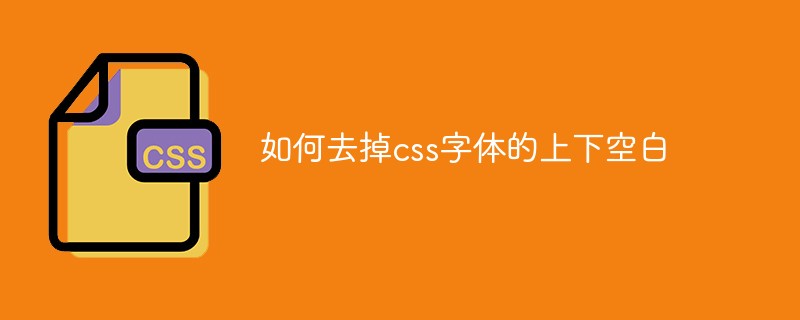
本教程操作环境:windows7系统、CSS3&&HTML5版、Dell G3电脑。
新建一个html文件,命名为test.html,用于讲解css字体的上下空白如何去掉。在test.html文件内,使用p标签创建三个单独段落。
<!DOCTYPE html>
<html>
<head lang="en">
<meta charset="UTF-8">
<title></title>
<style type="text/css">
</style>
</head>
<body>
<div class="mycss">
<p>cmcc</p>
<div class="aritcle_card">
<a class="aritcle_card_img" href="/ai/2447">
<img src="https://img.php.cn/upload/ai_manual/001/246/273/176620077732160.png" alt="知识画家">
</a>
<div class="aritcle_card_info">
<a href="/ai/2447">知识画家</a>
<p>AI交互知识生成引擎,一句话生成知识视频、动画和应用</p>
<div class="">
<img src="/static/images/card_xiazai.png" alt="知识画家">
<span>8</span>
</div>
</div>
<a href="/ai/2447" class="aritcle_card_btn">
<span>查看详情</span>
<img src="/static/images/cardxiayige-3.png" alt="知识画家">
</a>
</div>
<p><span>立即学习</span>“<a href="https://pan.quark.cn/s/cb6835dc7db1" style="text-decoration: underline !important; color: blue; font-weight: bolder;" rel="nofollow" target="_blank">前端免费学习笔记(深入)</a>”;</p>
<p>cmcc</p><p><span>立即学习</span>“<a href="https://pan.quark.cn/s/cb6835dc7db1" style="text-decoration: underline !important; color: blue; font-weight: bolder;" rel="nofollow" target="_blank">前端免费学习笔记(深入)</a>”;</p>
<p>cmcc</p><p><span>立即学习</span>“<a href="https://pan.quark.cn/s/cb6835dc7db1" style="text-decoration: underline !important; color: blue; font-weight: bolder;" rel="nofollow" target="_blank">前端免费学习笔记(深入)</a>”;</p>
</div>
</body>
</html>在css标签内,将margin属性设置为0,用于去掉css字体的上下空白。
<style type="text/css">
p{
margin:0;
}
</style>查看效果:
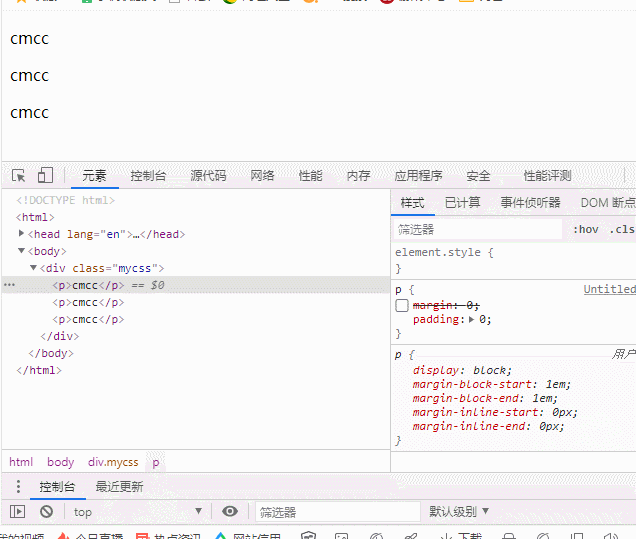
推荐学习:css视频教程
以上就是如何去掉css字体的上下空白的详细内容,更多请关注php中文网其它相关文章!

每个人都需要一台速度更快、更稳定的 PC。随着时间的推移,垃圾文件、旧注册表数据和不必要的后台进程会占用资源并降低性能。幸运的是,许多工具可以让 Windows 保持平稳运行。

Copyright 2014-2025 https://www.php.cn/ All Rights Reserved | php.cn | 湘ICP备2023035733号