
EasySwoole 是一款基于Swoole Server 开发的常驻内存型PHP框架,专为API而生,摆脱传统PHP运行模式在进程唤起和文件加载上带来的性能损失。EasySwoole 高度封装了Swoole Server 而依旧维持Swoole Server 原有特性,支持同时混合监听HTTP、自定义TCP、UDP协议,让开发者以最低的学习成本和精力编写出多进程,可异步,高可用的应用服务。
1、环境要求
2、框架安装
# 创建项目composer create-project easyswoole/app easyswoole# 进入项目目录并启动cd easyswoole php easyswoole start
推荐(免费):swoole
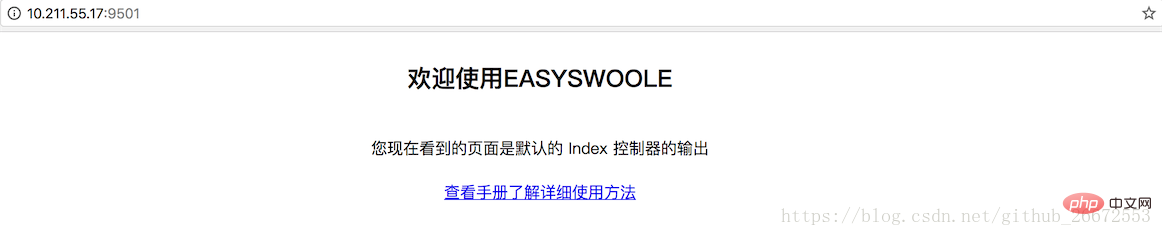
3、认识easyswoole框架的目录结构
https://www.easyswoole.com/Manual/2.x/Cn/_book/Introduction/structure.html

系统特点:技术领先:系统基于被广泛使用的Windows平台开发,集百家之所长,技术领先、功能完备; 快速建店:只需简单设置,3分钟即可以建立一个功能完备的网上商城; 操作简便:软件操作界面由专业设计人员设计,采用人性化的布局,界面规范,操作简捷; 安装方便:只需传到您的虚拟空间即可; HTML编辑器:内置优秀的HTML在线编辑器; 可扩展性:软件构架灵活,考虑未来功能扩充之需要,具有较强的可扩展性
 0
0

4、新建控制器 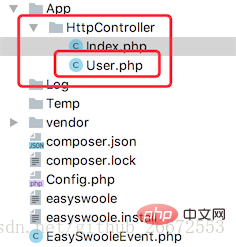
App\HttpController 是控制器目录,我们新建一个User.php,代码如下:
<?phpnamespace App\HttpController;use EasySwoole\Core\Http\AbstractInterface\Controller;class User extends Controller{
public function index()
{
$data['id'] = 101; $data['name'] = "jack"; $this->response()->withHeader('Content-type','application/json;charset=utf-8'); $this->response()->write(json_encode($data));
} public function test()
{
$this->response()->write("test method for the User Controller");
}
}重新启动项目,浏览器访问 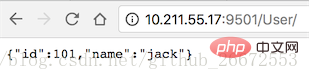
访问http://10.211.55.17:9501/User/ 就是访问的http://10.211.55.17:9501/User/index。说明控制器中index() 是默认方法。 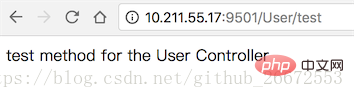
以上就是Swoole框架之easyswoole安装的详细内容,更多请关注php中文网其它相关文章!

每个人都需要一台速度更快、更稳定的 PC。随着时间的推移,垃圾文件、旧注册表数据和不必要的后台进程会占用资源并降低性能。幸运的是,许多工具可以让 Windows 保持平稳运行。




Copyright 2014-2025 https://www.php.cn/ All Rights Reserved | php.cn | 湘ICP备2023035733号