html自动跳转页面的方法:1、使用“”语句跳转;2、使用“window.location.href='页面地址';”语句跳转。
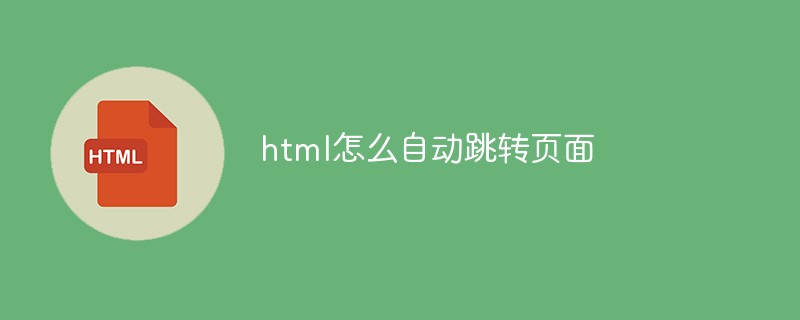
本教程操作环境:windows7系统、HTML5&&javascript1.8.5版、Dell G3电脑。
1、html中使用meta中跳转,通过meta可以设置跳转时间和页面
2、通过javascript中实现跳转

v1.13更新:1.增加产品讨论功能(ProductMsg备注字段)2.修正页面中的js错误数处。3.删除后的拍卖产品在回收站中统一管理。4.版面图标的DIY..自己更换,表格颜色自由调配。5.无限分类结构优化。6.产品说明支持HTML.7.网页界面优化.8.修正产品上下跳转的条数错误。9.完善邮件群发功能,可选择发送给不同类型的商城用户。10.修正拍卖信息中错误的交易完成Bug。11.去掉搜索用
// 直接跳转
window.location.href='index.html';
// 定时跳转
setTimeout("javascript:location.href='index.html'", 5000);更多编程相关知识,请访问:编程视频!!





























