下面由laravel教程栏目给大家介绍laravel项目全站接入paxj的方法,希望对需要的朋友有所帮助!
pajx:在不刷新页面的状态下改变url地址
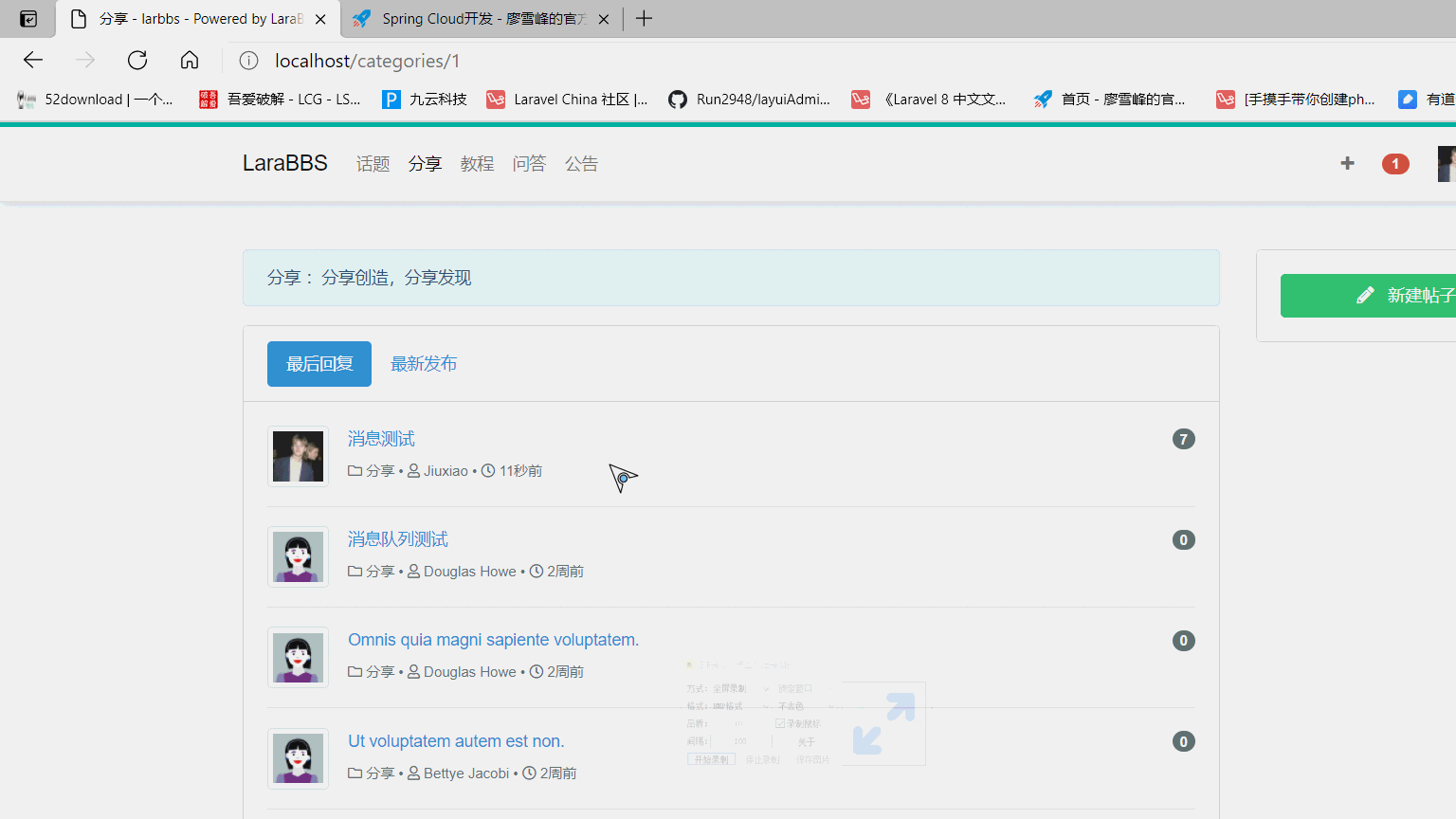
引入js
//定义加载区域$(document).pjax('a', 'body');//定义pjax有效时间,超过这个时间会整页刷新$.pjax.defaults.timeout = 12000;//显示加载动画$(document).on('pjax:click', function () {
$("#loading").show();});//隐藏加载动画$(document).on('pjax:end', function () {
$("#loading").hide();});#loading {
background-color: rgba(238, 238, 238, 0.6);
display: none;
position: absolute;
left: 0;
top: 0;
right: 0;
z-index: 2000;
bottom: 0;
padding-top: 10%;}#loading .spinner {
margin: 100px auto;
width: 50px;
height: 60px;
text-align: center;
font-size: 10px;}#loading .spinner > p {
background-color: rgba(0, 0, 0, 0.2);
height: 100%;
width: 6px;
display: inline-block;
-webkit-animation: stretchdelay 1.2s infinite ease-in-out;
animation: stretchdelay 1.2s infinite ease-in-out;}#loading .spinner .rect2 {
-webkit-animation-delay: -1.1s;
animation-delay: -1.1s;}#loading .spinner .rect3 {
-webkit-animation-delay: -1s;
animation-delay: -1s;}#loading .spinner .rect4 {
-webkit-animation-delay: -0.9s;
animation-delay: -0.9s;}#loading .spinner .rect5 {
-webkit-animation-delay: -0.8s;
animation-delay: -0.8s;}@-webkit-keyframes stretchdelay {
0%,
40%,
100% {
-webkit-transform: scaleY(0.4);
}
20% {
-webkit-transform: scaleY(1);
}}@keyframes stretchdelay {
0%,
40%,
100% {
transform: scaleY(0.4);
-webkit-transform: scaleY(0.4);
}
20% {
transform: scaleY(1);
-webkit-transform: scaleY(1);
}}文件目录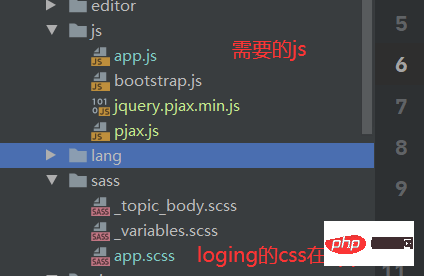
composer require spatie/laravel-pjax

新版本程序更新主要体现在:完美整合BBS论坛程序,用户只须注册一个帐号,即可全站通用!采用目前流行的Flash滚动切换广告 变换形式多样,受人喜爱!在原有提供的5种在线支付基础上增加北京云网支付!对留言本重新进行编排,加入留言验证码,后台有留言审核开关对购物系统的前台进行了一处安全更新。在原有文字友情链接基础上,增加LOGO友情链接功能强大的6种在线支付方式可选,自由切换。对新闻列表进行了调整,
composer引入laravel-pjax
在 app/Http/Kernel.php 文件添加
protected $middleware = [
...
\Spatie\Pjax\Middleware\FilterIfPjax::class,];相关推荐:最新的五个Laravel视频教程





























