方法:1、使用“element.innerText='值'”或“element.innerHTML='值'”语句修改元素内容;2、使用“element.style”或“element.className”语句修改元素样式属性。

本教程操作环境:windows7系统、javascript1.8.5版、Dell G3电脑。
操作修改元素
JavaScript的DOM操作可以改变网页内容、结构和样式,我们可以利用DOM操作元素来改变元素里面的内容、属性等。
改变元素的内容
element.innerText从起始位置到终止位置的内容,但它去除html标签,同时空格和换行也会去掉
立即学习“Java免费学习笔记(深入)”;
element.innerHTML起始位置到终止位置的全部内容,包括html标签,同时保留空格和换行。
innerText不识别HTML标签,innerHTML识别HTML标签。这两个属性是可读写的。
某个时间
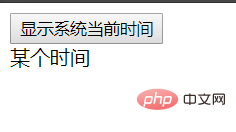

冬季促销主题元素PSD分层素材适用于冬季促销元素设计 本作品提供冬季促销主题元素PSD分层素材的图片会员免费下载,格式为PSD,文件大小为50.4M; 请使用软件Photoshop进行编辑,作品中文字及图均可以通过软件修改和编辑;
运行后,显示某个时间,当点击显示系统当前时间即可显示进当前的日期及星期。
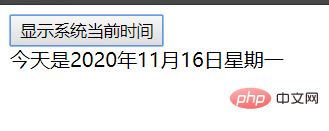
修改样式属性
element.style修改行内式操作,element.className修改类名样式属性
程序运行后,出现一个宽高均为200像素的粉红色盒子,点击盒子,变成宽300像素高200像素的紫色盒子。JS修改style样式操作,产生的是行内样式。
使用className更改样式属性
文本
【相关推荐:javascript学习教程】






























