之前的文章《浅析EOS区块链柚子钱包前端插件scatter开发(分享)》中,给大家了解了区块链中EOS钱包前端插件scatter开发。下面本篇文章给大家了解java.util.function.*pojo反射新方法,伙伴们来看看一下。
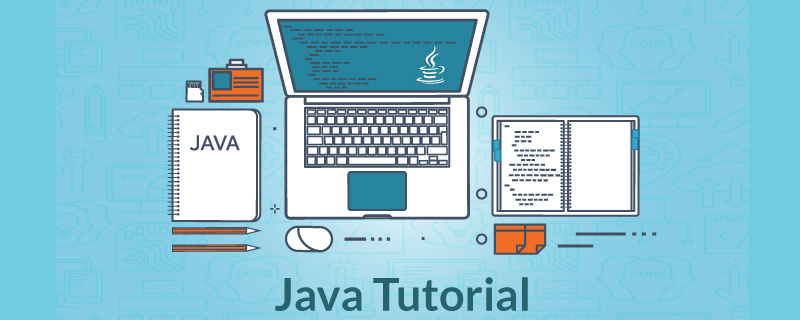
上代码,看例子
写一个普通的POJO
public class City {
private String name;
private String code;
public City() {
}
public City(String name, String code) {
this.name = name;
this.code = code;
}
public String getName() {
return name;
}
public void setName(String name) {
this.name = name;
}
public String getCode() {
return code;
}
public void setCode(String code) {
this.code = code;
}
}传统的方式
// Use a constructor with parameters to create a City
City sf = new City("San Francisco", "SF");
// Use a default constructor with no parameters to create a City
City la = new City();
// Set the members using setters
la.setName("Los Angeles");
la.setCode("LA");新的getter访问方式
立即学习“Java免费学习笔记(深入)”;
// Use the City's method references and assign them to functions
Function<City, String> getNameFunction = City::getName;
Function<City, String> getCodeFunction = City::getCode;
System.out.println("The code for "
+ getNameFunction.apply(sf)
+ " is "
+ getCodeFunction.apply(sf));
-> The code for San Francisco is SF新的setter访问方式
// Use the City's method references and assign them to biconsumers BiConsumer<City, String> setNameBiConsumer = City::setName; BiConsumer<City, String> setCodeBiConsumer = City::setCode; City ny = new City(); setNameBiConsumer.accept(ny, "New York"); setCodeBiConsumer.accept(ny, "NY");
访问 constructor 创建新实例
// Use the City's constructor method reference to create
// a default constructor reference.
Supplier<City> defaultConstructor = City::new;
City sd = defaultConstructor.get();
sd.setName("San Diego");
sd.setCode("SD");带参数的构建器
// Use the City's constructor method reference to create
// a two-parameter constructor reference.
BiFunction<String, String, City> twoParameterConstructor = City::new;
City dc = twoParameterConstructor.apply("Washington, D. C.", "DC");推荐学习:java视频教程
以上就是理解java8中java.util.function.*pojo反射新方法(附代码)的详细内容,更多请关注php中文网其它相关文章!

java怎么学习?java怎么入门?java在哪学?java怎么学才快?不用担心,这里为大家提供了java速学教程(入门到精通),有需要的小伙伴保存下载就能学习啦!

Copyright 2014-2025 https://www.php.cn/ All Rights Reserved | php.cn | 湘ICP备2023035733号