Linux php卸载步骤:1、执行“rpm -e php-mysql-5.1.6-27.el5_5.3”;2、执行“rpm -e php-pdo-5.1.6-27.el5_5.3”;3、执行“rpm -e php-xml-5.1.6”等。
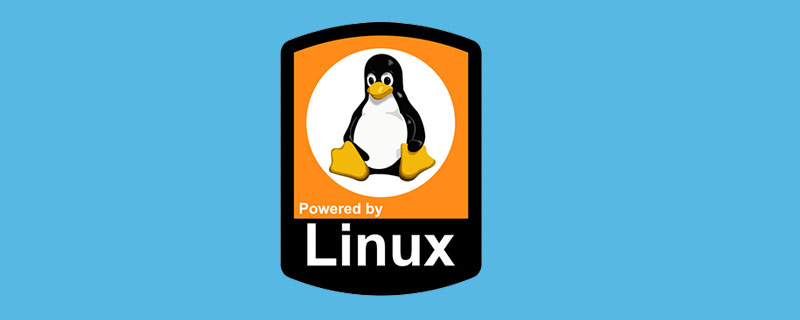
本文操作环境:linux5.9.8系统、PHP5版,Dell G3电脑
Linux php卸载步骤是什么?
linux卸载php
卸载:
立即学习“PHP免费学习笔记(深入)”;
rpm -qa | grep php
所以正确的卸载顺序是:
# rpm -e php-mysql-5.1.6-27.el5_5.3 --allmatches #同名全部卸载 # rpm -e php-pdo-5.1.6-27.el5_5.3 --nodeps #依赖强制 # rpm -e php-xml-5.1.6-27.el5_5.3 # rpm -e php-cli-5.1.6-27.el5_5.3 # rpm -e php-gd-5.1.6-27.el5_5.3 # rpm -e php-common-5.1.6-27.el5_5.3
再用# php -v
查看版本信息已经没有提示
mysql同理.
推荐学习:《PHP视频教程》































