php cgi.exe错误的解决办法:1、执行“c:\php7.1>php-cgi.exe -b 127.0.0.1:9123”;2、安装Redistributable for Visual Studio即可。

本文操作环境:Windows10系统、PHP7.1版、DELL G3电脑
如何解决php cgi.exe 错误问题?
php-cgi.exe –应用程序无法正确启动
运行php-cgi.exe并单击一个弹出对话框,显示以下错误消息:
立即学习“PHP免费学习笔记(深入)”;
Application Error : The application was unable to start correctly (0xc000007b)
Terminal
c:\php7.1>php-cgi.exe -b 127.0.0.1:9123
在Windows 10上使用PHP 7.1.10测试

解决问题如下:只列举最近用户提交问题,其余问题前面几次补丁已经解决,不在复述。1、解决搜索问题。以前搜索一定要确定到省下面的某个市,这个不符合用户体验。 现在改为,省--所有城市(默认为所有城市,也可以自己选择某个市)。2、解决首页推荐产品部显示问题。(以前没有考虑多个其他浏览器)3、解决供应、求购 今日产品显示问题。(理由同上)4、解决收藏商家、供应、求购问题。 (链接错误)5、解决后台分类过
解
要在Windows上运行PHP,您需要安装Redistributable for Visual Studio ,请参考官方PHP下载网站 ,例如,如果您下载了“ PHP VC14 build” zip文件,则需要安装Visual Studio 2015的Visual C ++ Redistributable。
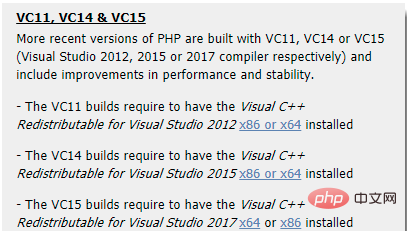
翻译自: https://mkyong.com/nginx/php-cgi-exe-the-application-was-unable-to-start-correctly/
推荐学习:《PHP视频教程》






























