替换方法:1、用removeClass()方法移除旧的类样式,addClass()方法添加新的类样式即可;2、用attr()方法修改class属性,直接替换为新的class类即可,语法“$(元素).attr("class","新类名")”。
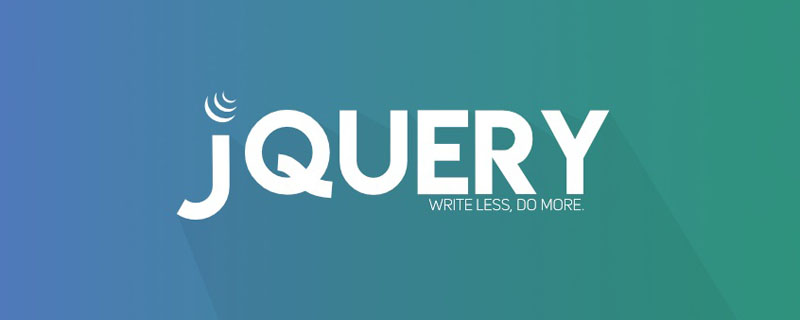
本教程操作环境:windows7系统、jquery1.10.2版本、Dell G3电脑。
jquery替换类样式
方法1:使用removeClass()和addClass()方法
使用removeClass()方法移除旧的类样式,使用addClass()方法添加新的类样式
<!DOCTYPE html>
<html>
<head>
<meta charset="utf-8">
<script src="js/jquery-1.10.2.min.js"></script>
<script>
$(document).ready(function(){
$("button").click(function(){
$("p").removeClass("old-class").addClass("new-class") ;
});
});
</script>
<style type="text/css">
.old-class{
border: 1px solid red;
background-color: #FFC0CB;
}
.new-class{
border: 2px solid green;
background-color: #55aa7f;
color: white;
}
</style>
</head>
<body>
<p class="old-class">hello,测试文字</p>
<button>替换类样式</button>
</body>
</html>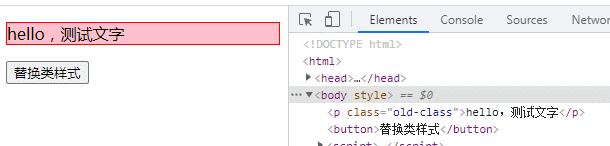
方法2:使用attr()
使用attr()方法修改class属性,直接替换为新的class类
<!DOCTYPE html>
<html>
<head>
<meta charset="utf-8">
<script src="js/jquery-1.10.2.min.js"></script>
<script>
$(document).ready(function(){
$("button").click(function(){
$("p").attr("class","new-class");
});
});
</script>
<style type="text/css">
.old-class{
border: 1px solid red;
background-color: #FFC0CB;
}
.new-class{
border: 2px solid green;
background-color: #55aa7f;
color: white;
}
</style>
</head>
<body>
<p class="old-class">hello,测试文字</p>
<button>替换类样式</button>
</body>
</html>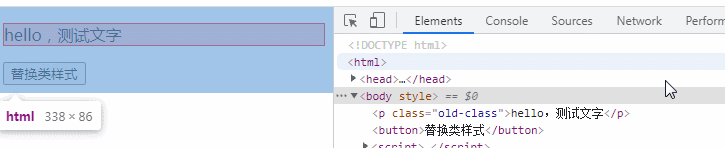
相关视频教程推荐:jQuery教程(视频)
以上就是jquery怎么替换类样式的详细内容,更多请关注php中文网其它相关文章!

每个人都需要一台速度更快、更稳定的 PC。随着时间的推移,垃圾文件、旧注册表数据和不必要的后台进程会占用资源并降低性能。幸运的是,许多工具可以让 Windows 保持平稳运行。

Copyright 2014-2025 https://www.php.cn/ All Rights Reserved | php.cn | 湘ICP备2023035733号