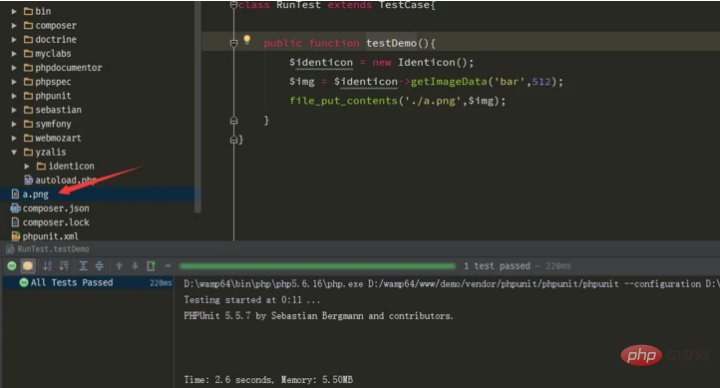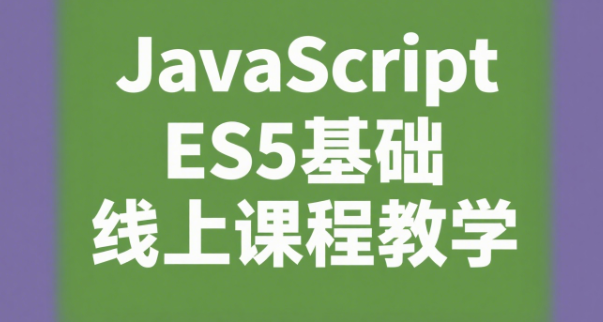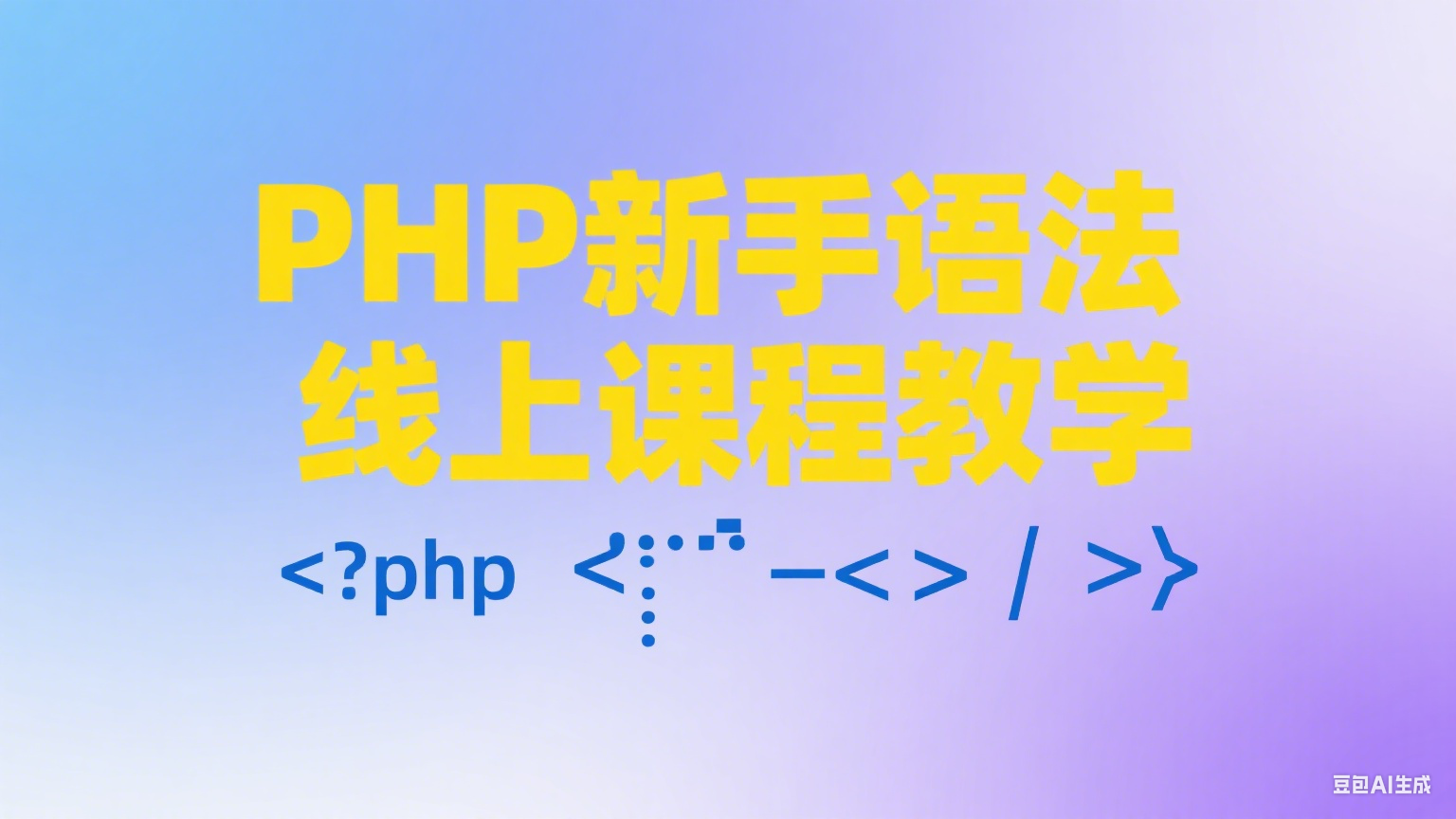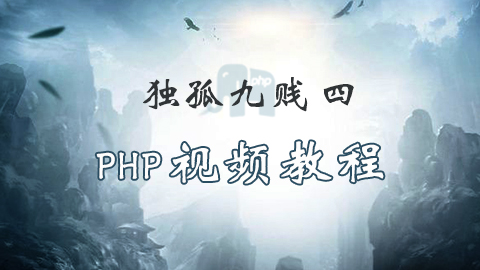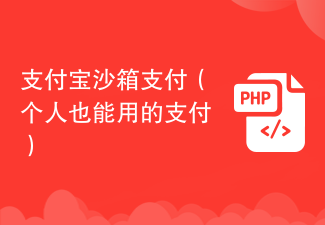一,新建composer.json文件
{
"require": {
"yzalis/identicon": "^1.1",
"phpunit/phpunit": "5.5.*"
}
}登录后复制
二,运行composer install,得到如下目录结构
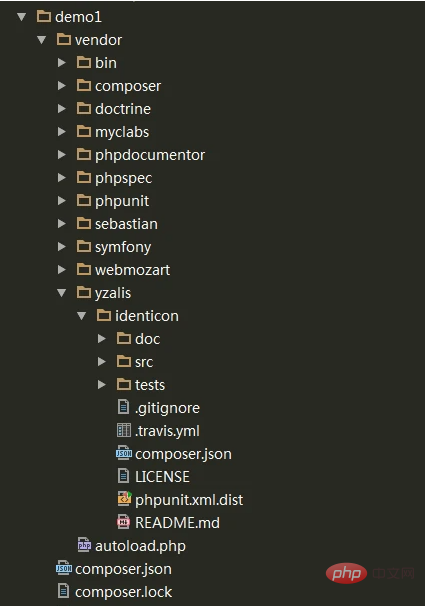
三,复制yzalis/phpuit.xml.dist到项目的根目录下,并重命名为phpunit.xml
四,配置phpstorm的php环境
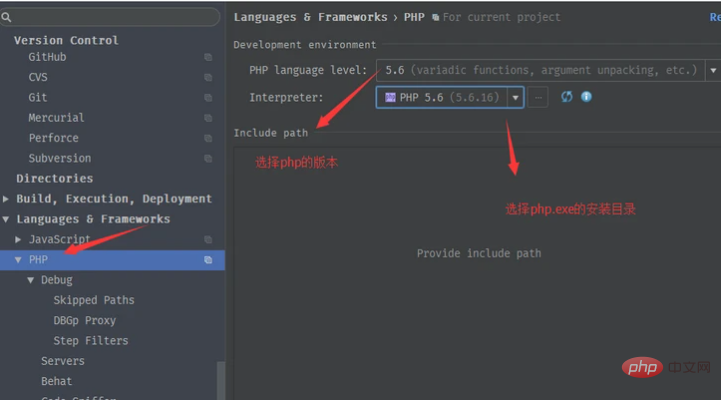
五,配置PHPUnit环境
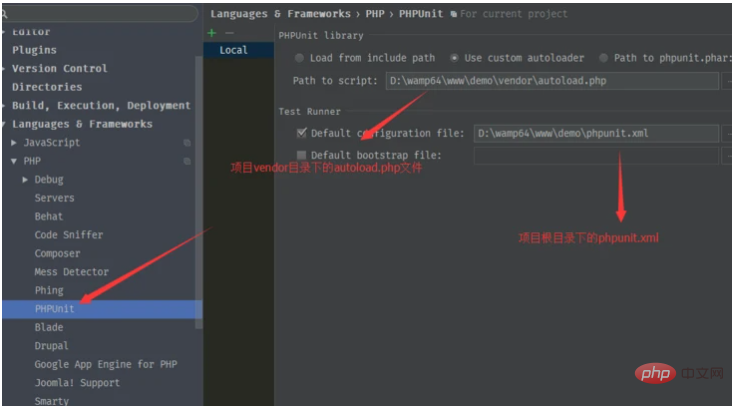
六,新建RunTest.php文件
<?php
namespace demo1;
use Identicon\Identicon;
use PHPUnit\Framework\TestCase;
class RunTest extends TestCase{
public function testDemo(){
$identicon = new Identicon();
$img = $identicon->getImageData('bar',512);
file_put_contents('./a.png',$img);
}
}登录后复制
七,执行
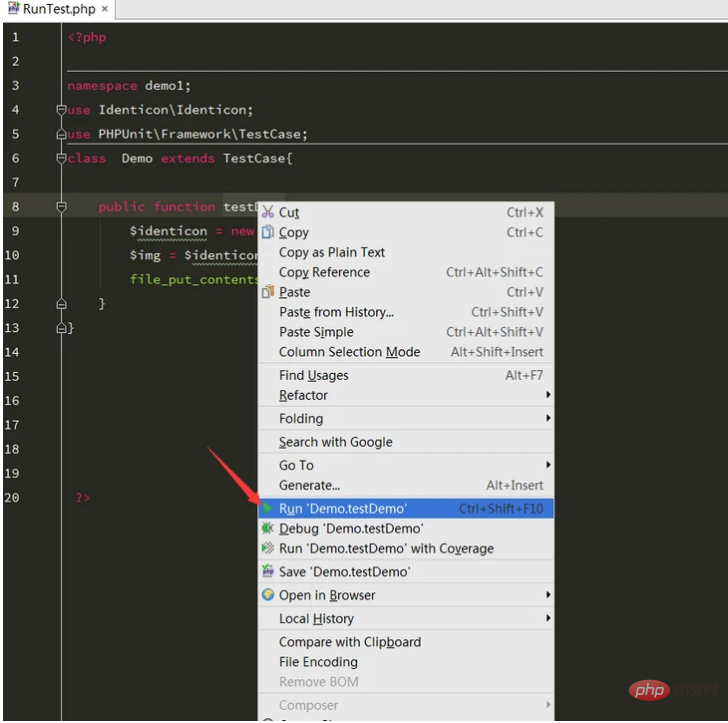

云模块网站管理系统3.1.03
 0
0
查看详情
云模块_YunMOK网站管理系统采用PHP+MYSQL为编程语言,搭载自主研发的模块化引擎驱动技术,实现可视化拖拽无技术创建并管理网站!如你所想,无限可能,支持创建任何网站:企业、商城、O2O、门户、论坛、人才等一块儿搞定!永久免费授权,包括商业用途; 默认内置三套免费模板。PC网站+手机网站+适配微信+文章管理+产品管理+SEO优化+组件扩展+NEW Login界面.....目测已经遥遥领先..
 0
0

立即学习“PHP免费学习笔记(深入)”;
八,输出