在html5中,语义标签能够清楚的描述其意义给浏览器和开发者,也就是尽量使用有相对应的结构的含义的Html的标签,语义标签包括“footer”、“header”、“nav”、“figcaption”标签等等。
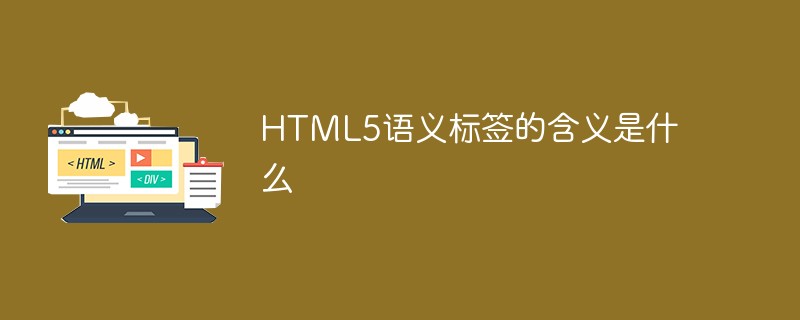
本教程操作环境:windows10系统、HTML5版、Dell G3电脑。
HTML5语义标签的含义是什么
语义= 意义
语义元素 = 有意义的元素
什么是语义元素?
立即学习“前端免费学习笔记(深入)”;
一个语义元素能够清楚的描述其意义给浏览器和开发者。
无语义 元素实例:
语义元素实例:






























