在JavaScript中,可利用classList属性配合toggle()方法来修改类,classList属性用于返回元素的类名,toggle()方法用于在元素中切换类名,语法为“element.classList.toggle(类名)”。

本教程操作环境:windows10系统、javascript1.8.5版、Dell G3电脑。
javascript怎么修改类
classList 属性返回元素的类名,作为 DOMTokenList 对象。
该属性用于在元素中添加,移除及切换 CSS 类。
classList 属性是只读的,但你可以使用 add() 和 remove() 方法修改它。
立即学习“Java免费学习笔记(深入)”;
语法为:
element.classList
add(class1, class2, ...) 在元素中添加一个或多个类名。
如果指定的类名已存在,则不会添加
contains(class) 返回布尔值,判断指定的类名是否存在。
可能值:
true - 元素包已经包含了该类名
false - 元素中不存在该类名
item(index) 返回元素中索引值对应的类名。索引值从 0 开始。
如果索引值在区间范围外则返回 null
remove(class1, class2, ...) 移除元素中一个或多个类名。
注意: 移除不存在的类名,不会报错。

易通(企业网站管理系统)是一款小巧,高效,人性化的企业建站程序.易通企业网站程序是国内首款免费提供模板的企业网站系统.§ 简约的界面及小巧的体积:后台菜单完全可以修改成自己最需要最高效的形式;大部分操作都集中在下拉列表框中,以节省更多版面来显示更有价值的数据;数据的显示以Javascript数组类型来输出,减少数据的传输量,加快传输速度。 § 灵活的模板标签及模
toggle(class, true|false) 在元素中切换类名。
第一个参数为要在元素中移除的类名,并返回 false。
如果该类名不存在则会在元素中添加类名,并返回 true。
第二个是可选参数,是个布尔值用于设置元素是否强制添加或移除类,不管该类名是否存在。例如:
移除一个 class: element.classList.toggle("classToRemove", false);
添加一个 class: element.classList.toggle("classToAdd", true);
示例如下:
123 点击按钮切换类名。
注意: Internet Explorer 9 及更早 IE 版本浏览器不支持 classList 属性。
我是一个 DIV 元素。
输出结果:
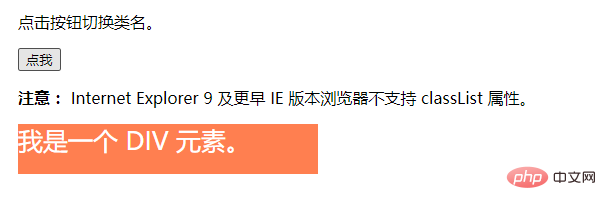
点击按钮后:
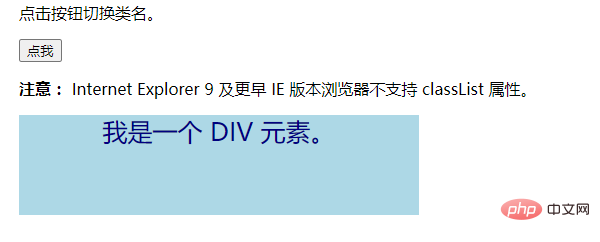
相关推荐:javascript学习教程






























