was启动node报错的解决办法:1、打开命令窗口;2、运行“bin/initOSGIcfg.sh”命令;3、重新运行“startNode.sh”命令即可。
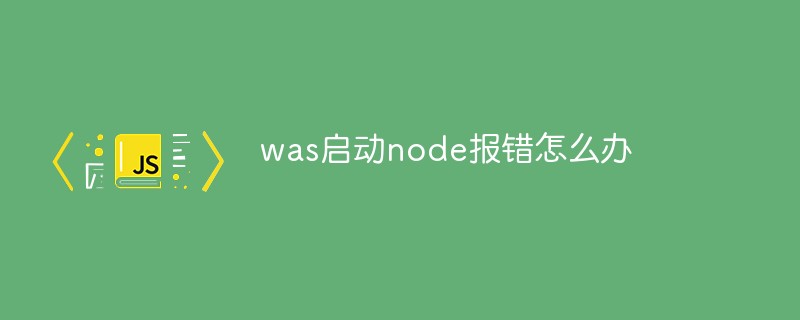
本教程操作环境:linux7.3系统、node18.4.0版、Dell G3电脑。
was启动node报错怎么办?
linux下was启动startnode.sh报错、was启动startNode报错
报错:
************* End Display Current Environment ************* [2/13/12 5:10:03:143 EST] 00000000 ManagerAdmin I TRAS0017I: The startup trace state is *=info. [2/13/12 5:10:03:195 EST] 00000000 AdminTool A ADMU0128I: Starting tool with the AppSrv01 profile [2/13/12 5:10:03:196 EST] 00000000 AdminTool A ADMU3100I: Reading configuration for server: nodeagent [2/13/12 5:10:03:324 EST] 00000000 AdminTool A ADMU3200I: Server launched. Waiting for initialization status. [2/13/12 5:10:04:909 EST] 00000000 AdminTool A ADMU3011E: Server launched but failed initialization. startServer.log, SystemOut.log(or job log in zOS) and other log files under /opt/IBM/WebSphere/AppServer/profiles/AppSrv01/logs/nodeagent should contain failure information.
解决方法:
运行 bin/initOSGIcfg.sh 然后再运行 startNode.sh就好了
之前按照网上的办法,同步node,很多方法都试了没有解决,同事教的这招挺灵的,记下来
如果startManager.sh出现相同的问题,估计也能按此方法解决
推荐学习:《nodejs视频教程》
以上就是was启动node报错怎么办的详细内容,更多请关注php中文网其它相关文章!

每个人都需要一台速度更快、更稳定的 PC。随着时间的推移,垃圾文件、旧注册表数据和不必要的后台进程会占用资源并降低性能。幸运的是,许多工具可以让 Windows 保持平稳运行。

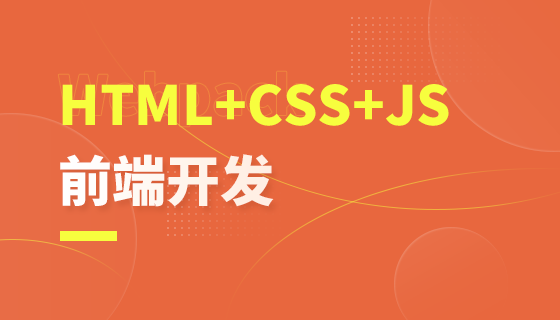


Copyright 2014-2025 https://www.php.cn/ All Rights Reserved | php.cn | 湘ICP备2023035733号