nginx部署react刷新404的解决办法:1、修改Nginx配置为“server {listen 80;server_name https://www.xxx.com;location / {root xxx;index index.html index.htm;...}”;2、刷新路由,按当前路径去nginx加载页面即可。
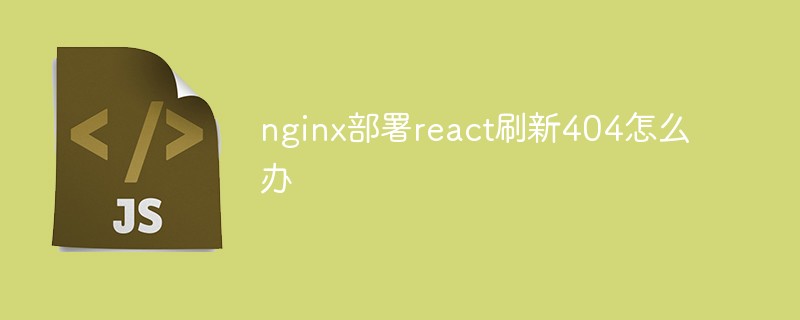
本教程操作环境:Windows10系统、react18.0.0版、Dell G3电脑。
nginx部署react刷新404怎么办?
nginx部署react应用,刷新路由报404
nginx部署react单页应用时,如果跳转到某一个路由,然后刷新当前路由,会报404.
个人认为:react为单页应用,加载页面靠路由,而路由不是真实的路径,要靠js找页面。而刷新路由后,按当前路径去nginx加载页面当然加载不到。如当前项目路径为https://www.xxx.com/xxx/,nginx上的配置为:
server {
listen 80;
server_name https://www.xxx.com;
location / {
root xxx;
index index.html index.htm;
}
}当请求https://www.xxx.com/xxx时,会到nginx下面找到该路径,然后加载index.html。现在切换到路由https://www.xxx.com/xxx/home,刷新页面后,实际请求的是xxx目录下home项目里的index.html。如此,就报404了。
正确配置如下,包括80和443的配置:
server {
listen 80;
server_name https://www.xxx.com;
location / {
root xxx;
index index.html index.htm;
rewrite ^/(.*)/(.*\.js$) /$1/$2 break;
rewrite ^/(.*)/(.*\.map$) /$1/$2 break;
rewrite ^/(.*)/(.*\.css$) /$1/$2 break;
rewrite ^/(.*)/(.*\.(png|jpg|gif)$) /$1/$2 break;
rewrite ^/(.*)/(.*\.(ttf|woff|woff2|svg|otf|eot)$) /$1/$2 break;
rewrite ^/(.*)/ /$1/index.html break;
}
}
server {
listen 443;
server_name 54.222.208.17;
ssl on;
ssl_certificate /etc/nginx/your.pem;
ssl_certificate_key /etc/nginx/your.key;
ssl_session_timeout 5m;
#charset koi8-r;
#access_log logs/host.access.log main;
location / {
root xxx;
index index.html index.htm;
rewrite ^/(.*)/(.*\.js$) /$1/$2 break;
rewrite ^/(.*)/(.*\.map$) /$1/$2 break;
rewrite ^/(.*)/(.*\.css$) /$1/$2 break;
rewrite ^/(.*)/(.*\.(png|jpg|gif)$) /$1/$2 break;
rewrite ^/(.*)/(.*\.(ttf|woff|woff2|svg|otf|eot)$) /$1/$2 break;
rewrite ^/(.*)/ /$1/index.html break;
}
}推荐学习:《react视频教程》

每个人都需要一台速度更快、更稳定的 PC。随着时间的推移,垃圾文件、旧注册表数据和不必要的后台进程会占用资源并降低性能。幸运的是,许多工具可以让 Windows 保持平稳运行。

Copyright 2014-2025 https://www.php.cn/ All Rights Reserved | php.cn | 湘ICP备2023035733号