linux查看服务器操作系统版本的方法:1、登录linux系统,进入终端;2、在终端中通过执行“uname -a”命令查看服务器安装的系统版本即可。
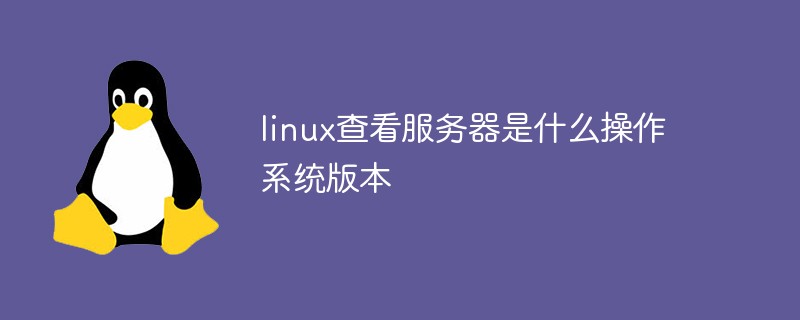
本教程操作环境:centos 3.10.0系统、Dell G3电脑。
查看服务器上装的是什么系统(CentOs,Ubuntu)?
登录进去linux系统里面,使用命令:
uname -a

MayiCMS·蚂蚁分类信息系统是一款基于PHP+MYSQL(PC+手机+小程序+APP,跨平台、跨终端)的建站软件,拥有专业且完善的信息审核机制,信息刷新/置顶消费机制,信息分享/发布奖励机制,信息查看/付费授权机制,会员等级自助续费机制,为在各种类型操作系统服务器上架设信息发布平台提供完美的解决方案,拥有世界一流的用户体验,卓越的访问速度和负载能力。功能特点:1,PC手机自适应,URL路径完全
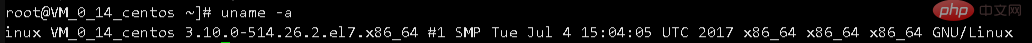
截图的效果
可以看的,服务器安装的centos 3.10.0-514.26.2.el7.x86_64,64位版本;
-a, --all print all information, in the following order,
except omit -p and -i if unknown:
打印所有信息,显示系统名、节点名称、操作系统的发行版号、内核版本等等;
-s, --kernel-name print the kernel name
打印内核名
-n, --nodename print the network node hostname
打印网络节点主机名
-r, --kernel-release print the kernel release
显示操作系统的发行版本号
-v, --kernel-version print the kernel version
输出发行版本的日期
-m, --machine print the machine hardware name
打印机器硬件名称(64位还是32位的)
-p, --processor print the processor type or "unknown"
打印处理器类型或“未知”
-i, --hardware-platform print the hardware platform or "unknown"
打印硬件平台或“未知”
-o, --operating-system print the operating system
打印操作系统
--help display this help and exit
显示此帮助并退出
--version output version information and exit
输出版本信息并退出相关推荐:《Linux视频教程》





























