说明
在做项目中,遇到了一种情况,需要将一个小word文档的内容插入到一个大word(主文档)中。
实现
1.首先定义好主文档
在主文档需要插入小word文档的位置上添加一个书签,这个书签名字要记住,后面要用。
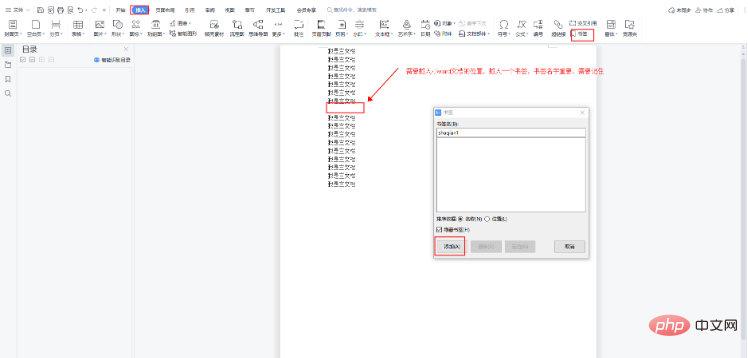
2.定义需要追加的文档
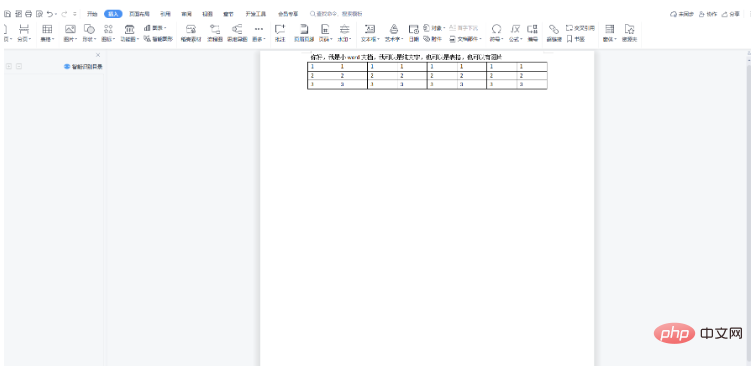
3. 代码实现
package com.test.word;
import com.aspose.words.Body;
import com.aspose.words.Bookmark;
import com.aspose.words.BookmarkCollection;
import com.aspose.words.CompositeNode;
import com.aspose.words.Document;
import com.aspose.words.DocumentBuilder;
import com.aspose.words.ImportFormatMode;
import com.aspose.words.Node;
import com.aspose.words.NodeImporter;
import com.aspose.words.Orientation;
import com.aspose.words.PaperSize;
import com.aspose.words.Section;
public class Test1
{
public static void main(String[] args)
{
try
{
//主文档
Document mainDocument = new Document("F:\\test\\main.docx");
//需要进行追加的文档
Document addDocument = new Document("F:\\test\\add.docx");
//第四个参数是书签名,需要和步骤1在大word文档中定义的书签名对上
appendDocument(mainDocument, addDocument, true, "shuqian1");
System.out.println("成功!");
//将最终合并完成后的文档对象保存到文件中
mainDocument.save("F:\\test\\result.docx");
}
catch (Exception e)
{
e.printStackTrace();
}
}
/**
* @Description 文档拼接
* @param mainDoc 主文档
* @param addDoc 要拼接的文档
* @param isPortrait 是否横向拼接
* @param bookmark 书签名称,将add文档拼接到主文档哪个位置
*/
public static void appendDocument(Document mainDoc, Document addDoc, boolean isPortrait, String bookmark)
{
DocumentBuilder builder = null;
try
{
builder = new DocumentBuilder(mainDoc);
BookmarkCollection bms = mainDoc.getRange().getBookmarks();
Bookmark bm = bms.get(bookmark);
if (bm != null)
{
builder.moveToBookmark(bookmark, true, false);
builder.writeln();
builder.getPageSetup().setPaperSize(PaperSize.A4);
if (isPortrait)
{
builder.getPageSetup().setOrientation(Orientation.PORTRAIT);
}
else
{
builder.getPageSetup().setOrientation(Orientation.LANDSCAPE);
}
Node insertAfterNode = builder.getCurrentParagraph().getPreviousSibling();
insertDocumentAfterNode(insertAfterNode, mainDoc, addDoc);
}
}
catch (Exception e)
{
e.printStackTrace();
}
}
/**
* @Description
* @param insertAfterNode 插入的位置
* @param mainDoc 主文档
* @param srcDoc 要拼接进去的文档
* @Return void
*/
@SuppressWarnings("rawtypes")
private static void insertDocumentAfterNode(Node insertAfterNode, Document mainDoc, Document srcDoc) throws Exception
{
if (insertAfterNode.getNodeType() != 8 && insertAfterNode.getNodeType() != 5)
{
throw new Exception("The destination node should be either a paragraph or table.");
}
else
{
CompositeNode dstStory = insertAfterNode.getParentNode();
Body body = srcDoc.getLastSection().getBody();
while (null != body.getLastParagraph() && !body.getLastParagraph().hasChildNodes())
{
srcDoc.getLastSection().getBody().getLastParagraph().remove();
}
NodeImporter importer = new NodeImporter(srcDoc, mainDoc, ImportFormatMode.KEEP_SOURCE_FORMATTING);
int sectCount = srcDoc.getSections().getCount();
for (int sectIndex = 0; sectIndex < sectCount; ++sectIndex)
{
Section srcSection = srcDoc.getSections().get(sectIndex);
int nodeCount = srcSection.getBody().getChildNodes().getCount();
for (int nodeIndex = 0; nodeIndex < nodeCount; ++nodeIndex)
{
Node srcNode = srcSection.getBody().getChildNodes().get(nodeIndex);
Node newNode = importer.importNode(srcNode, true);
dstStory.insertAfter(newNode, insertAfterNode);
insertAfterNode = newNode;
}
}
}
}
}4. 成果展示
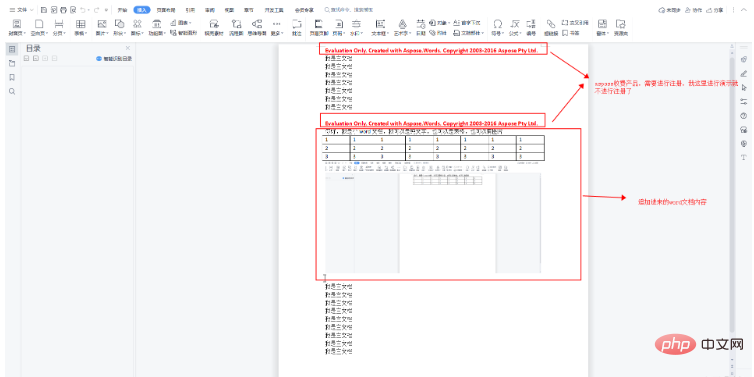
立即学习“Java免费学习笔记(深入)”;































