1.setup语法糖中导入子组件
2.在子组件标签上绑定ref值
3.setup内部从vue中按需导出 getCurrentInstance 方法
4.调用getCurrentInstance方法导出proxy
5.通过proxy.$refs.子组件ref名.子组件内属性/方法 实现调用
立即学习“前端免费学习笔记(深入)”;
<template>
<!-- 父组件 -->
<div>
<!-- 子组件 -->
<Child ref="child" />
<button @click="changeChildren">子组件count+1</button>
</div>
</template>
<script setup lang="ts" name="Father">
import { getCurrentInstance, ComponetInternalInstance,ref } from "vue";
import Child from "./zi.vue";
const child = ref(null)
// as ComponetInternalInstance表示类型断言,ts时使用。否则报错,proxy为null
const { proxy } = getCurrentInstance() as ComponetInternalInstance;
function changeChildren() {
proxy.$refs.child.count += 1;
//也可以使用ref数据.value的形式调用:
//child.value.count += 1
console.log(child.value.name)
}
</script>
<style scoped></style>import api from "./utils/api.js" import StringUtil from "./utils/StringUtil.js" app.config.globalProperties.api = api; app.config.globalProperties.StringUtil = StringUtil;
import {getCurrentInstance } from 'vue';
const { proxy } = getCurrentInstance();
console.log(proxy.api);
console.log(proxy.StringUtil.isBlank('1'));Html
<template>
<div>
</div>
</template>
<script>
import { defineComponent, getCurrentInstance } from 'vue'
export default defineComponent({
name: 'About',
setup(){
const { proxy } = getCurrentInstance()
console.log(proxy.$root.$route)
console.log(proxy.$root.$router)
return {}
}
})
</script>Html
import { defineComponent } from ‘vue'
import { useRoute, useRouter } from ‘vue-router'
export default defineComponent({
setup () {
const $route = useRoute()
const r o u t e r = u s e R o u t e r ( ) c o n s o l e . l o g ( router = useRouter() console.log(router=useRouter()console.log(route)
console.log($router)
}
})开发中只适用于调试! 不要用于线上环境,否则会有问题!
解决方案:
方案1.
const instance = getCurrentInstance() console.log(instance.appContext.config.globalProperties)
获取挂载到全局中的方法
方案2.
const { proxy } = getCurrentInstance()使用proxy线上也不会出现问题。
以上就是vue3中getCurrentInstance怎么使用的详细内容,更多请关注php中文网其它相关文章!

每个人都需要一台速度更快、更稳定的 PC。随着时间的推移,垃圾文件、旧注册表数据和不必要的后台进程会占用资源并降低性能。幸运的是,许多工具可以让 Windows 保持平稳运行。


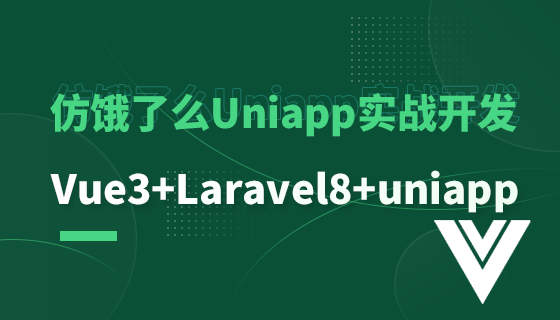
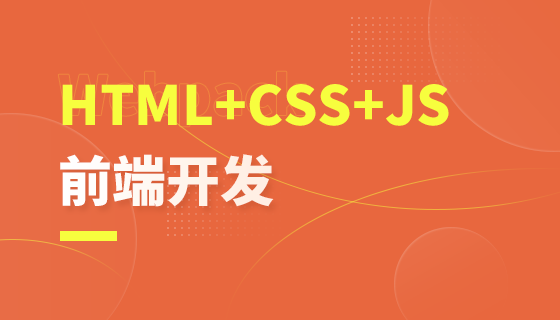
Copyright 2014-2025 https://www.php.cn/ All Rights Reserved | php.cn | 湘ICP备2023035733号