一、开启idea自动make功能
1 - Enable Automake from the compiler
PRESS: CTRL + SHIFT + A
TYPE: make project automatically
PRESS: Enter
Enable Make Project automatically feature
2 - Enable Automake when the application is running
PRESS: CTRL + SHIFT + A
TYPE: Registry
Find the key compiler.automake.allow.when.app.running and enable it
Note: Restart your application now
两步:
1、CTRL + SHIFT + A --> 查找make project automatically --> 选中
2、CTRL + SHIFT + A --> 查找Registry --> 找到并勾选compiler.automake.allow.when.app.running
当然了,要在pom.xml中添加上 spring开发工具包
<dependency>
<groupId>org.springframework.boot</groupId>
<artifactId>spring-boot-devtools</artifactId>
<optional>true</optional> <!-- 这个需要为 true 热部署才有效 -->
<scope>runtime</scope>
</dependency>在IDEA中开启自动编译:
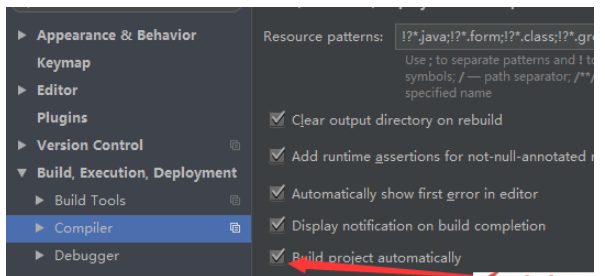
以上就是Idea中Springboot热部署无效怎么解决的详细内容,更多请关注php中文网其它相关文章!

每个人都需要一台速度更快、更稳定的 PC。随着时间的推移,垃圾文件、旧注册表数据和不必要的后台进程会占用资源并降低性能。幸运的是,许多工具可以让 Windows 保持平稳运行。

Copyright 2014-2025 https://www.php.cn/ All Rights Reserved | php.cn | 湘ICP备2023035733号