
启动代码格式:nginx安装目录地址 -c nginx配置文件地址
例如:
[root@LinuxServer sbin]# /usr/local/nginx/sbin/nginx -c /usr/local/nginx/conf/nginx.conf
nginx的停止有三种方式:
1、查看进程号
[root@LinuxServer ~]# ps -ef|grep nginx
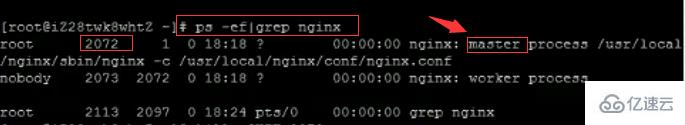
2、杀死进程
[root@LinuxServer ~]# kill -QUIT 2072
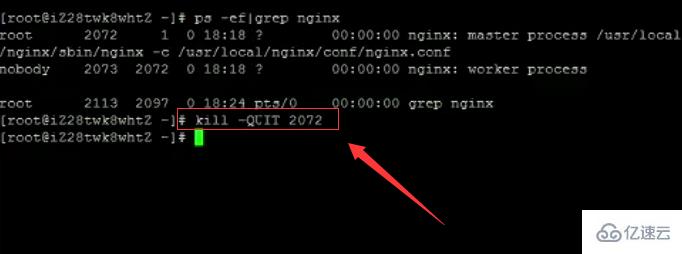
1、查看进程号
[root@LinuxServer ~]# ps -ef|grep nginx
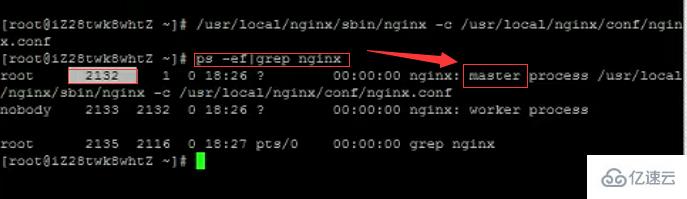
2、杀死进程
[root@LinuxServer ~]# kill -TERM 2132 或 [root@LinuxServer ~]# kill -INT 2132
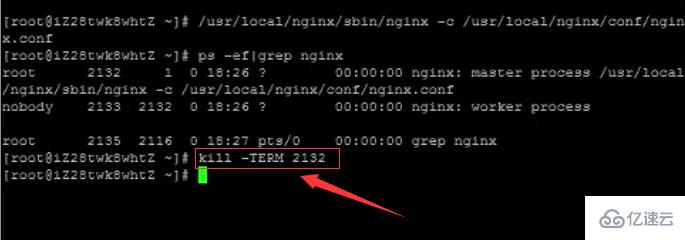
[root@LinuxServer ~]# pkill -9 nginx
看到如下显示nginx.conf syntax is ok
nginx.conf test is successful
说明配置文件正确!
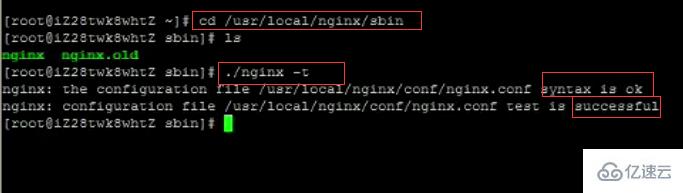
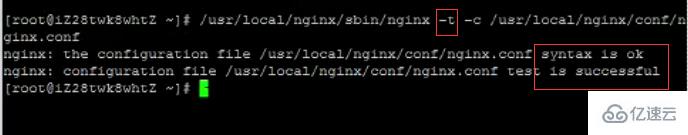
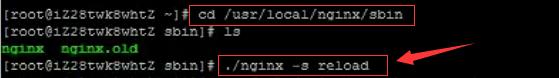
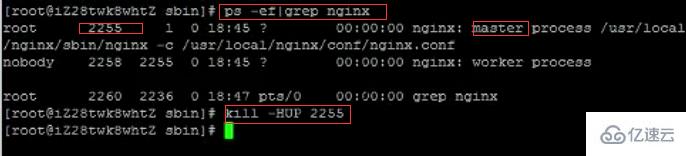
以上就是Linux系统启动、停止nginx的方法是什么的详细内容,更多请关注php中文网其它相关文章!

每个人都需要一台速度更快、更稳定的 PC。随着时间的推移,垃圾文件、旧注册表数据和不必要的后台进程会占用资源并降低性能。幸运的是,许多工具可以让 Windows 保持平稳运行。

Copyright 2014-2025 https://www.php.cn/ All Rights Reserved | php.cn | 湘ICP备2023035733号