spring cache 是一个框架,实现了基于注解的缓存功能,只需要简单地加一个注解,就能实现缓存功能。
Spring Cache 提供了一层抽象,底层可以切换不同的cache实现。
具体就是通过 CacheManager 接口来统一不同的缓存技术。
CacheManager 是 Spring 提供的各种缓存技术抽象接口,这是默认的缓存技术,是缓存在Map中的,这也说明当服务挂掉的时候,缓存的数据就没了。
针对不同的缓存技术需要实现不同的 CacheManager
| CacheManager | 描述 |
|---|---|
| EhCacheCacheManager | 使用 EhCache 作为缓存技术 |
| GuavaCacheManager | 使用 Google 的 GuavaCache 作为缓存技术 |
| RedisCacheManager | 使用 Redis 作为缓存技术 |
在 Spring Boot 项目中,使用缓存技术只需在项目中导入相关缓存技术的依赖包,并在启动类上使用 @EnableCaching 开启缓存支持即可。例如,使用 Redis 作为缓存技术,只需要导入 Spring data Redis 的 maven 坐标即可。常用的注解有如下几个:
| 注解 | 说明 |
|---|---|
| @EnableCaching | 开启缓存注解功能 |
| @Cacheable | 在方法执行前 spring 先查看缓存中是否有数据,如果有数据,则直接返回缓存数据;若没有数据,调用方法并将方法返回值放到缓存中 |
| @CachePut | 将方法的返回值放到缓存中 |
| @CacheEvict | 将一条或多条数据从缓存中删除 |
这个注解的主要作用是启用缓存注解的功能,并使其他Spring Cache注解生效。使用方式也十分简单,直接将其加在项目的启动类上方即可。
@Slf4j
@SpringBootApplication
@EnableCaching
public class CacheDemoApplication {
public static void main(String[] args) {
SpringApplication.run(CacheDemoApplication.class, args);
log.info("项目启动成功...");
}
}@Cacheable注解主要是在方法执行前 先查看缓存中是否有数据。如果有数据,则直接返回缓存数据;若没有数据,调用方法并将方法返回值放到缓存中。
注解中的参数传递主要使用的是**SpEL(Spring Expression Language)**对数据进行获取传递,这有点类似于JSP中的EL表达式,常用方式如下几种:
“#p0”:获取参数列表中的第一个参数。其中的“#p”为固定写法,0为下标,代表第一个;
“#root.args[0]”:获取方法中的第一个参数。其中0为下标,代表第一个。
“#user.id”:获取参数 user 的 id 属性。注意的是这里的 user 必须要和参数列表中的参数名一致
“#result.id”:获取返回值中的 id 属性。
来自Spring Cache源码:Spring Expression Language (SpEL) expression used for making the method
在@Cacheable注解中有几种常用的属性可进行需求性设置:
value:缓存的名称,每个缓存名称下面可以有多个 key
key:缓存的key。
condition:条件判断,满足条件时对数据进行缓存,值得注意的是该参数在Redis中无效
The parameter "unless" can be used in Redis as a conditional statement to avoid caching data if a certain condition is met.
/**
* @description 通过id获取用户信息
* @author xBaozi
* @date 14:23 2022/7/3
**/
@Cacheable(value = "userCache", key = "#id", unless = "#result == null")
@GetMapping("/{id}")
public User getById(@PathVariable Long id) {
User user = userService.getById(id);
return user;
}@CachPut注解主要是将方法的返回值放到缓存中。这里同样是使用SpEL获取数据,常用的属性如下:
value:缓存的名称,每个缓存名称下面可以有多个 key
key:缓存的key。
condition:条件判断,满足条件时对数据进行缓存,值得注意的是该参数在Redis中无效
The parameter "unless" can be used in Redis as a conditional statement to avoid caching data if a certain condition is met.
/**
* @description 新增用户信息并返回保存的信息
* @author xBaozi
* @date 14:38 2022/7/3
**/
@CachePut(value = "userCache", key = "#user.id")
@PostMapping
public User save(User user) {
userService.save(user);
return user;
}@CacheeEvict主要是将一条或多条数据从缓存中删除,同样使用SpEL获取数据,常用的属性如下:
value:缓存的名称,每个缓存名称下面可以有多个 key
key:缓存的key。
condition:条件判断,满足条件时对数据进行缓存,值得注意的是该参数在Redis中无效
The parameter "unless" can be used in Redis as a conditional statement to avoid caching data if a certain condition is met.
/**
* @description 更新用户信息
* @author xBaozi
* @date 14:41 2022/7/3
**/
@CacheEvict(value = "userCache", key = "#result.id")
@PutMapping
public User update(User user) {
userService.updateById(user);
return user;
}因为 Spring 默认的缓存技术无法持久化保存缓存数据,即服务挂了缓存也挂了,因此就需要使用Redis进行操作(其实也是因为学习了Redis)
前面的SpringBoot整合Redis缓存验证码里面有记录着一些Redis的基本操作。
导入 maven 坐标:spring-boot-starter-data-redis、spring-boot-starter-cache
<!--Spring Data Redis-->
<dependency>
<groupId>org.springframework.boot</groupId>
<artifactId>spring-boot-starter-data-redis</artifactId>
</dependency>
<!--Spring Cache-->
<dependency>
<groupId>org.springframework.boot</groupId>
<artifactId>spring-boot-starter-cache</artifactId>
</dependency>spring: redis: host: localhost port: 6379 password: 123456 database: 0 cache: redis: time-to-live: 1800000 # 设置缓存有效期
在启动类 com/itheima/CacheDemoApplication.java 上加入 @EnableCaching 注解,开启缓存注解功能
@Slf4j
@SpringBootApplication
@ServletComponentScan
@EnableCaching
public class ReggieApplication {
public static void main(String[] args) {
SpringApplication.run(ReggieApplication.class, args);
log.info("springBoot项目启动成功……");
}
}需要提醒的是,在使用缓存的时候,返回值必须实现 Serializable 序列化接口,否则会抛出错误。
这是因为在 NoSql 数据库中,并没有与我们 Java 基本类型对应的数据结构,所以在往 NoSql 数据库中存储时,我们就必须将对象进行序列化,同时在网络传输中我们要注意到两个应用中 javabean 的 serialVersionUID 要保持一致,不然就不能正常的进行反序列化。
/**
* @description 新增套餐信息
* @author xBaozi
* @date 17:55 2022/5/13
* @param setmealDto 需要新增套餐的数据
**/
@CacheEvict(value = "setmealCache",allEntries = true)
@PostMapping
public Result<String> save(@RequestBody SetmealDto setmealDto) {
log.info("套餐信息为{}", setmealDto);
setmealService.saveWithDish(setmealDto);
return Result.success("套餐" + setmealDto.getName() + "新增成功");
}该新属性称为allEntries,它是一个布尔类型,用于指示是否需要清除缓存中的所有元素。默认为false,表示不需要。如果将 allEntries 设置为 true,Spring Cache 将不考虑指定的 key。有时候,把所有元素一次性清除并缓存比逐个清除元素更高效。
/**
* @description 更新套餐信息并更新其关联的菜品
* @author xBaozi
* @date 11:28 2022/5/14
* @param setmealDto 需要更新的套餐信息
**/
@CacheEvict(value = "setmealCache",allEntries = true)
@PutMapping
public Result<String> updateWithDish(@RequestBody SetmealDto setmealDto) {
log.info(setmealDto.toString());
setmealService.updateWithDish(setmealDto);
return Result.success("套餐修改成功");
}代码编写完成之后,重启工程,然后访问后台管理系统,对套餐数据进行新增以及删除,而后观察Redis中的数据发现写的代码是能正常跑到!成功!
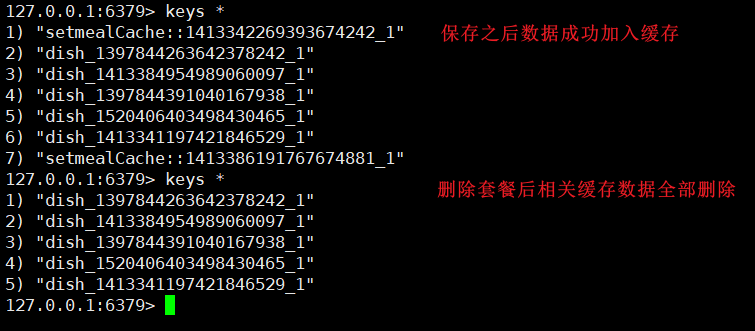
以上就是SpringBoot怎么整合Spring Cache实现Redis缓存的详细内容,更多请关注php中文网其它相关文章!

每个人都需要一台速度更快、更稳定的 PC。随着时间的推移,垃圾文件、旧注册表数据和不必要的后台进程会占用资源并降低性能。幸运的是,许多工具可以让 Windows 保持平稳运行。

Copyright 2014-2025 https://www.php.cn/ All Rights Reserved | php.cn | 湘ICP备2023035733号