在页面中点击按钮,数量增加,值是存在store中的,点击事件,值没变。
<script setup lang="ts">
import { useStore } from '@/vuex';
const store = useStore()
const onSubmit = () => {
store.dispatch("incrementAction", 1);
}
let count = store.state.count
</script>
<template>
<h2 @click="onSubmit">{{ count }}</h2>
</template>原因:store.state.count错误的取值方式,虽然可以取出,但是丧失了响应式,也就是触发increment事件时候,count的值不会变化
<script setup lang="ts">
import { useStore } from '@/vuex';
import {computed} from 'vue'
const store = useStore()
const onSubmit = () => {
store.dispatch("incrementAction", 1);
}
let num = computed(() => store.state.count)
</script>
<template>
<h2 @click="onSubmit">{{ count }}</h2>
<h2>{{$store.state.count}}</h2>
</template>或者,标签中用$store.state.count也能取得响应式的值。
以上就是vue3 vuex4 store的响应式取值问题怎么解决的详细内容,更多请关注php中文网其它相关文章!

每个人都需要一台速度更快、更稳定的 PC。随着时间的推移,垃圾文件、旧注册表数据和不必要的后台进程会占用资源并降低性能。幸运的是,许多工具可以让 Windows 保持平稳运行。

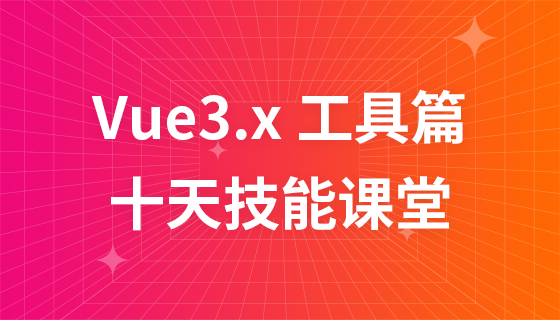
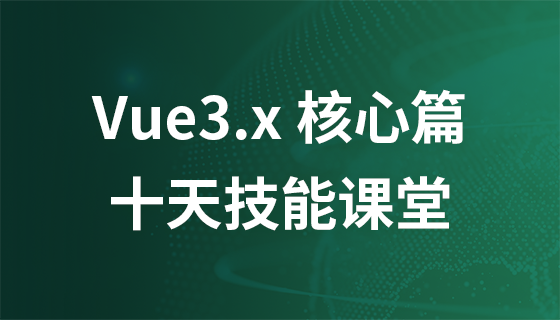

Copyright 2014-2025 https://www.php.cn/ All Rights Reserved | php.cn | 湘ICP备2023035733号