MySQL的端口默认为3306,但是在安装过程中有可能修改了MySQL端口。
1、登录mysql
[root@localhost ~]# mysql -uroot -pEnter password: 输入数据库密码;
2、使用show global variables like ‘port’; 命令查看端口号,
mysql> show global variables like ‘port’;+—————+——-+| Variable_name | Value |+—————+——-+| port | 3306 |+—————+——-+1 row in set (0.00 sec)
mysql>
3306即为端口号。
二、mysql端口号的修改
1、编辑/etc/my.cnf文件 [root@localhost ~]# vi /etc/my.cnf
2、添加port=2032;
3、重启mysql [root@localhost ~]# /etc/init.d/mysqld restart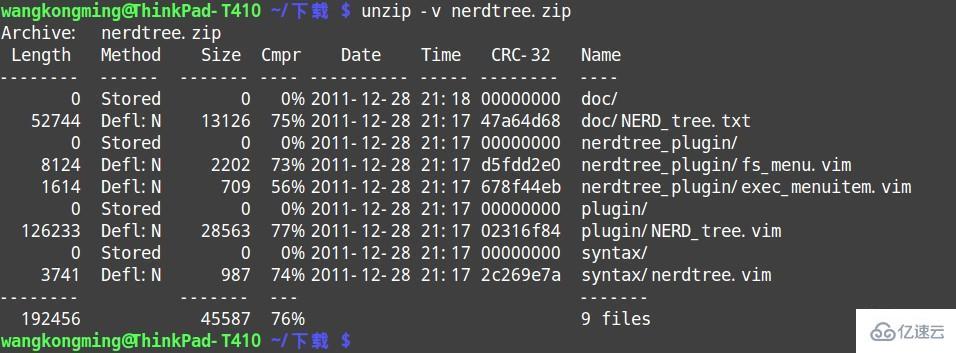
以上就是Linux下如何查看MySQL端口的详细内容,更多请关注php中文网其它相关文章!

每个人都需要一台速度更快、更稳定的 PC。随着时间的推移,垃圾文件、旧注册表数据和不必要的后台进程会占用资源并降低性能。幸运的是,许多工具可以让 Windows 保持平稳运行。

Copyright 2014-2025 https://www.php.cn/ All Rights Reserved | php.cn | 湘ICP备2023035733号