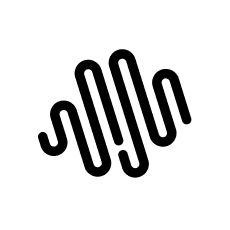如何使用java语言与腾讯云api对接实现短信发送
一、介绍
随着移动互联网的迅速发展,短信通知成为了企业与用户之间重要的沟通方式。腾讯云提供了强大的短信API服务,可以帮助开发者快速实现短信发送功能。本文将介绍如何使用Java语言与腾讯云API对接,实现短信发送功能。
二、准备工作
- 注册腾讯云账号
- 创建短信应用
- 获取API密钥(SecretId和SecretKey)
三、引入依赖
在Java项目中,我们可以使用Maven或Gradle来管理依赖。添加以下依赖到你的项目中:
com.tencentcloudapi tencentcloud-sdk-java 3.0.2
四、示例代码
下面是一个简单的示例代码,展示了如何使用Java语言调用腾讯云API实现短信发送功能。首先,我们需要创建一个SmsClient,然后调用SendSms方法发送短信。
立即学习“Java免费学习笔记(深入)”;
import com.tencentcloudapi.common.Credential;
import com.tencentcloudapi.common.profile.ClientProfile;
import com.tencentcloudapi.common.profile.HttpProfile;
import com.tencentcloudapi.sms.v20210111.SmsClient;
import com.tencentcloudapi.sms.v20210111.models.SendSmsRequest;
import com.tencentcloudapi.sms.v20210111.models.SendSmsResponse;
public class SmsSender {
public static void main(String[] args) {
// 设置密钥和地域信息
Credential cred = new Credential("Your SecretId", "Your SecretKey");
HttpProfile httpProfile = new HttpProfile();
httpProfile.setEndpoint("sms.tencentcloudapi.com");
ClientProfile clientProfile = new ClientProfile();
clientProfile.setHttpProfile(httpProfile);
// 实例化sms client对象
SmsClient client = new SmsClient(cred, "ap-guangzhou", clientProfile);
// 构造请求对象
SendSmsRequest req = new SendSmsRequest();
req.setSmsSdkAppid("Your SmsSdkAppid");
req.setSign("Your Sign");
req.setTemplateID("Your TemplateID");
req.setPhoneNumberSet(new String[] { "Your PhoneNumber" });
req.setTemplateParamSet(new String[] { "Your TemplateParam" });
try {
// 发送短信
SendSmsResponse resp = client.SendSms(req);
System.out.println(resp.getRequestId());
} catch (Exception e) {
System.out.println(e.toString());
}
}
}在代码中,你需要替换以下部分为自己的信息:
- Your SecretId:API密钥的SecretId
- Your SecretKey:API密钥的SecretKey
- Your SmsSdkAppid:你的短信SDK Appid
- Your Sign:你的短信签名
- Your TemplateID:你的短信模板ID
- Your PhoneNumber:你想要发送短信的手机号码
- Your TemplateParam:你的短信模板参数
五、运行结果
如果一切顺利,你就能够在控制台看到发送短信的返回结果,包含了请求的ID等信息。
六、总结
本文介绍了如何使用java语言与腾讯云api对接实现短信发送功能。希望能对你有所帮助。如果你想要了解更多的API调用方法,可以参考腾讯云的官方文档。祝你使用愉快!