uniapp实现搜索功能与关键字匹配的设计与开发指南
- 引言
随着移动互联网的发展和智能手机的普及,搜索功能已经成为了各种应用的重要组成部分。在UniApp中实现搜索功能与关键字匹配的设计和开发,可以提供更好的用户体验和提高应用的实用性。本文将介绍如何在UniApp中设计和开发搜索功能与关键字匹配,并附上相应的代码示例。 - 设计搜索功能
在设计搜索功能时,需要考虑以下几个方面:
2.1 输入框与搜索按钮
首先,需要在页面中设计一个输入框和一个搜索按钮,用于用户输入搜索关键字和触发搜索操作。UniApp提供了uni-input和uni-button组件,可以方便地添加输入框和按钮。
示例代码:
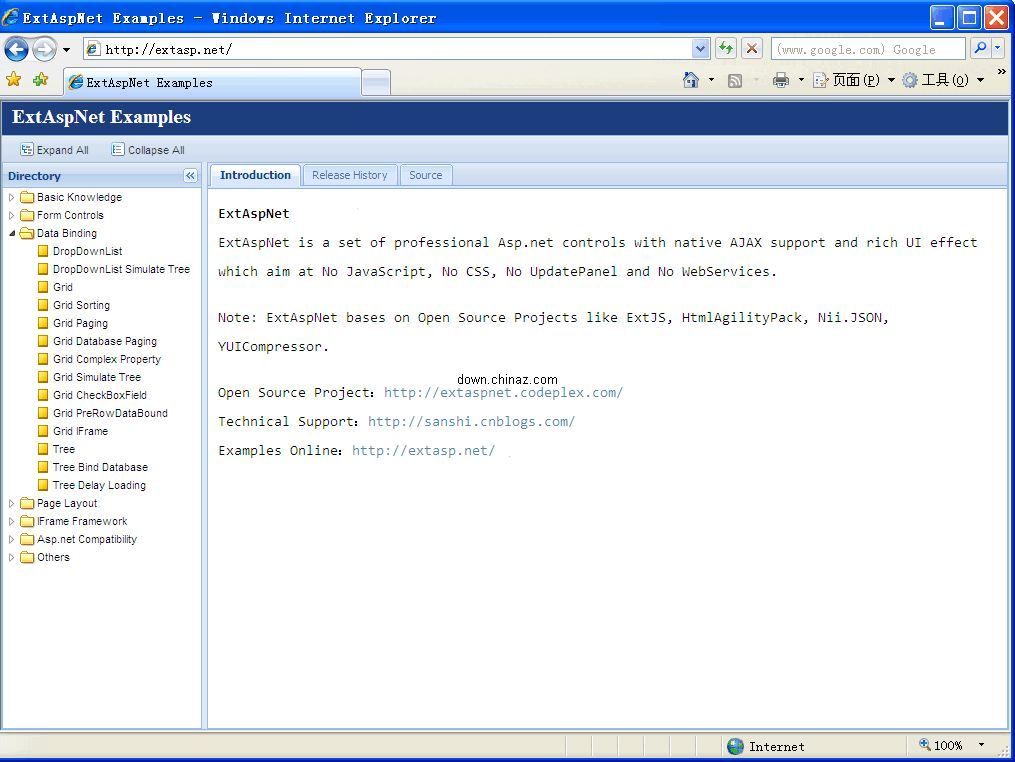
系统优势: 全DIV+CSS模板,多浏览器适应,完美兼容IE6-IE8,以及Firefox Opera 等符合标准的浏览器,模板样式集中在一个CSS文件中,内容与样式完全分离,方便网站设计人员开发模板与管理。系统较为安全,以设计防注入,敏感字符屏蔽。新闻,产品,单页独立关键字设计,提高搜索引擎收录。 调试环境必须为IIS 后台账户密码:admin功能介绍:基本信息设置:网站名称,联系人等信息
搜索
2.2 实时搜索
为了提供更好的交互体验,可以在用户输入关键字的同时实时进行搜索匹配。可以使用uni-input组件的@input事件来监听输入框的输入变化,并在事件处理函数内执行搜索操作。搜索结果可以使用一个列表来展示,通过响应式数据动态更新列表内容。
示例代码:
{{ item.name }}
2.3 关键字匹配
在搜索过程中,还可以实现关键字匹配的功能,即根据用户输入的关键字,在搜索结果中高亮显示匹配的关键字。可以使用正则表达式来实现关键字的匹配和高亮。
示例代码:
{{ highlightKeyword(item.name) }}
- 总结
本文介绍了在UniApp中实现搜索功能与关键字匹配的设计与开发指南。首先设计了输入框和搜索按钮,然后实现了实时搜索和关键字匹配的功能。通过以上的代码示例,可以帮助开发者更好地实现UniApp中的搜索功能,并提供更好的用户体验。
以上就是uniapp实现搜索功能与关键字匹配的设计与开发指南,希望对您有所帮助!





























