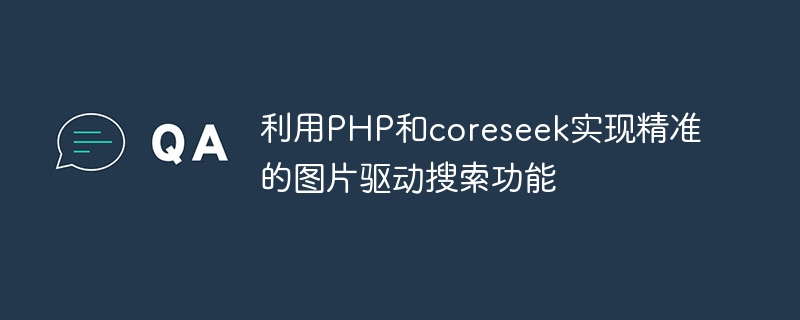
利用PHP和coreseek实现精准的图片驱动搜索功能
随着互联网的快速发展,图片搜索功能在用户体验和信息检索中扮演着越来越重要的角色。本文将介绍如何利用PHP和coreseek实现精准的图片驱动搜索功能,帮助用户快速找到所需的图片。
- 安装coreseek
首先,我们需要安装coreseek——一个基于Sphinx开发的开源搜索服务器软件。可以通过以下命令进行安装:
$ wget http://sphinxsearch.com/files/sphinx-2.2.11-release.tar.gz $ tar -xzf sphinx-2.2.11-release.tar.gz $ cd sphinx-2.2.11-release $ ./configure --prefix=/usr/local/coreseek $ make && make install
安装完coreseek后,我们需要为其配置索引和搜索。
- 配置索引
在coreseek安装目录下,创建一个名为/usr/local/coreseek/etc的文件夹,用于存放核心配置文件。在该文件夹下创建一个名为图片.conf的文件,用于配置图片搜索的索引:
source src1
{
type = mysql
sql_host = localhost
sql_user = root
sql_pass = your_p@ssword
sql_db = your_database_name
sql_port = 3306
}
index img_index
{
type = rt
rt_mem_limit = 1024M
path = /usr/local/coreseek/var/data/img_index
morphology = stem_en
min_word_len = 1
charset_dictpath = /usr/local/coreseek/var/data/dict
charset_type = zh_cn.utf-8
charset_table = 0..9, A..Z->a..z, _, a..z, U+410..U+42F->U+430..U+44F, U+430..U+44F
rt_field = description
rt_attr_uint = categoryId
rt_attr_uint = uploaderId
rt_attr_timestamp = uploadTime
}
indexer
{
mem_limit = 256M
}
searchd
{
listen = 9312
log = /usr/local/coreseek/var/log/searchd.log
query_log = /usr/local/coreseek/var/log/query.log
read_timeout = 5
max_children = 30
pid_file = /usr/local/coreseek/var/log/searchd.pid
max_matches = 1000
}在图片.conf文件中,我们设置了数据源为MySQL数据库,用户为root,密码为your_p@ssword,数据库为your_database_name。同时,我们配置了索引名称、索引文件存放路径、分词器等参数。

万通CMS网站管理系统采用PHP+MYSQL技术,支持伪静态功能,可生成google和百度地图,支持自定义url、关键字和描述,利于SEO搜索。拥有企业网站常用的模块功能(企业简介功能、新闻功能、产品功能、下载功能、图片功能、案例功能、在线留言、在线订单、友情链接、网站地图等等),功能强大,操作简单,灵活实用,是企业建站的神兵利器。我们的愿望是:让每个人都能用上 好用,实用,美观的网站,因为建站如
立即学习“PHP免费学习笔记(深入)”;
- 创建PHP脚本
下面,我们来编写PHP脚本,用于实现图片的搜索功能。创建一个名为image_search.php的文件,添加以下代码:
SetServer('localhost', 9312);
$sphinx->SetConnectTimeout(3);
$sphinx->SetArrayResult(true);
$keyword = $_GET['keyword']; // 获取用户输入的关键词
$sphinx->SetMatchMode(SPH_MATCH_EXTENDED); // 使用扩展模式
$sphinx->SetSortMode(SPH_SORT_ATTR_ASC, 'uploadTime'); // 根据上传时间排序
$sphinx->SetLimits(0, 10); // 每页显示10条结果
$queryResult = $sphinx->Query($keyword, 'img_index'); // 查询结果
$ids = array();
if ($queryResult && isset($queryResult['matches'])) {
foreach ($queryResult['matches'] as $match) {
$ids[] = $match['id'];
}
}
// 根据搜索结果获取对应的图片信息,并进行展示
if (!empty($ids)) {
$db = new PDO("mysql:host=localhost;dbname=your_database_name", "root", "your_p@ssword");
$stmt = $db->prepare("SELECT * FROM images WHERE id IN (".implode(',', $ids).")");
$stmt->execute();
$images = $stmt->fetchAll(PDO::FETCH_ASSOC);
foreach ($images as $image) {
echo '@@##@@';
}
} else {
echo '没有找到相关图片';
}在以上代码中,我们使用了Sphinx的PHP客户端库sphinxapi.php,并在脚本中调用了相关的搜索和查询方法。用户输入的关键词通过GET方式获取,然后使用Sphinx的Query方法进行搜索。最后,根据搜索结果在网页中展示对应的图片。
- 运行和测试
将以上代码保存到服务器的Web根目录下,并在浏览器中访问http://localhost/image_search.php?keyword=xxx,其中keyword为用户输入的关键词。如果一切配置正确,即可看到符合条件的图片在页面上展示出来。
通过以上简单的步骤,我们就成功实现了利用PHP和coreseek实现精准的图片驱动搜索功能。用户可以方便地输入关键词,快速找到所需的图片。同时,通过核心的配置文件和代码示例,你可以根据实际需要进行进一步的优化和扩展,以满足业务的需求。






























