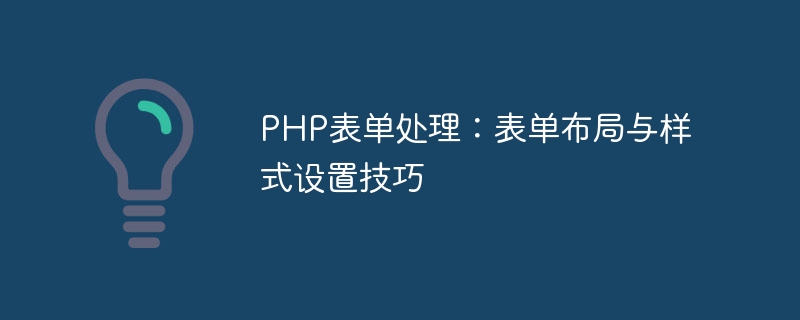
PHP表单处理:表单布局与样式设置技巧
引言:
在网页开发中,表单是与用户进行交互的重要组件之一。而对于表单的布局和样式的设置,不仅会影响用户体验,还会直接影响数据的正确传输和处理。本文将介绍一些PHP表单处理中的布局和样式设置技巧,并提供实用的代码示例。
一、表单布局技巧:
- 使用HTML和CSS进行布局:
在PHP中,我们可以使用HTML和CSS来进行表单的布局设置。HTML提供了丰富的表单元素,而CSS则可以控制元素的样式和布局。通过合理地使用这两者,可以实现各种各样的表单布局效果。 - 使用表格布局:
表格是一种简单直观的布局方式,适用于大部分表单场景。通过使用HTML的table元素,我们可以创建一个表格布局,然后将表单元素放置在不同的单元格中。这样能够使表单更加整齐有序,并且方便控制各个元素之间的间距和大小。
代码示例:
立即学习“PHP免费学习笔记(深入)”;
二、表单样式设置技巧:
- 使用CSS样式表:
为了让表单更加美观和易用,我们可以使用CSS样式表为表单元素设置样式,如字体、颜色、背景等。通过定义一些通用样式类,我们可以在不同的表单元素上应用这些样式类来实现一致的外观效果。 - 添加交互效果:
除了基本的样式设置,我们还可以通过添加一些交互效果来提高用户体验。例如,为输入框添加焦点时的高亮效果,为按钮添加鼠标悬停时的动画效果等。这些交互效果能够使用户感觉到表单正在与其进行互动,从而增加用户的参与度和满意度。
代码示例:
立即学习“PHP免费学习笔记(深入)”;
总结:
通过合理地布局和设置样式,我们可以让PHP表单更好地满足用户的需求,并提供良好的用户体验。在实际开发中,我们可以根据具体的需求和情况,灵活运用这些布局技巧和样式设置技巧,来设计出更具吸引力和易用性的表单页面。
以上就是关于PHP表单处理中的表单布局与样式设置技巧的介绍,希望能对读者有所帮助。































