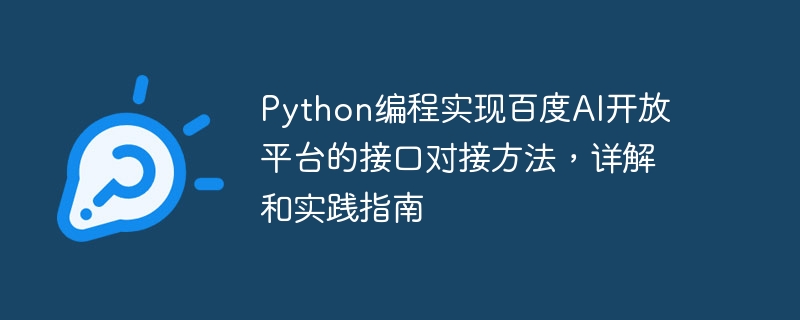
Python编程实现百度AI开放平台的接口对接方法,详解和实践指南
- 引言
百度AI开放平台提供了丰富的人工智能接口,包括语音识别、图像识别、自然语言处理等功能。本文将通过Python编程,详解如何对接百度AI开放平台的接口,并提供实际代码示例。 - 准备工作
在开始之前,我们需要先完成以下准备工作: - 在百度AI开放平台上创建账号,并获取到应用的API Key和Secret Key。
-
安装Python的请求库requests,可以通过pip命令进行安装:
pip install requests
- 接口鉴权
在使用百度AI开放平台的接口之前,需要进行接口鉴权。我们可以通过调用鉴权API获取access_token,然后将access_token作为请求头的参数进行接口调用。
以下是获取access_token的代码示例:
import requests
# 定义鉴权API的URL
auth_url = 'https://aip.baidubce.com/oauth/2.0/token'
# 设置API Key和Secret Key
api_key = 'your_api_key'
secret_key = 'your_secret_key'
# 构造鉴权API的参数
params = {
'grant_type': 'client_credentials',
'client_id': api_key,
'client_secret': secret_key
}
# 发送http请求
response = requests.get(auth_url, params=params)
# 解析返回结果
access_token = response.json()['access_token']- 接口调用
获取到access_token之后,我们就可以使用百度AI开放平台的接口进行调用了。以下以调用语音识别接口为例,进行详细介绍。
语音识别接口的URL为:
立即学习“Python免费学习笔记(深入)”;
https://vop.baidu.com/server_api
以下是语音识别接口的代码示例:
import requests
import base64
# 定义语音识别API的URL
speech_url = 'https://vop.baidu.com/server_api'
# 设置要进行语音识别的语音文件路径
audio_file = 'path/to/audio/file.wav'
# 将语音文件转换成base64编码
with open(audio_file, 'rb') as f:
speech_data = f.read()
speech_base64 = base64.b64encode(speech_data).decode('utf-8')
# 构造语音识别API的参数
params = {
'dev_pid': '1536', # 中文普通话
'cuid': 'your_cuid',
'token': access_token,
'speech': speech_base64,
'len': len(speech_data)
}
# 发送http请求
response = requests.post(speech_url, data=params, headers={'content-type': 'application/json'})
# 解析返回结果
result = response.json()- 总结
本文详细介绍了如何使用Python编程实现百度AI开放平台的接口对接方法,并提供了鉴权和语音识别接口的示例代码。通过学习本文,相信读者已经掌握了基本的接口对接方法,并可以根据具体需求进行扩展和应用。为更好地理解和运用百度AI开放平台的接口,建议读者们多进行实践和实际项目应用。






























