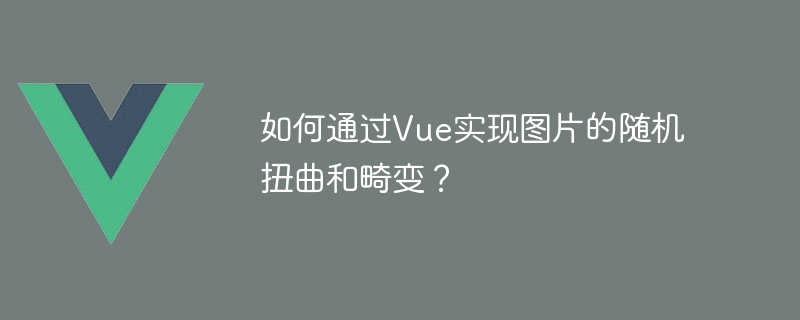
如何通过Vue实现图片的随机扭曲和畸变?
导语:在网页设计中,有时我们需要为图片添加一些特效,以增加页面的艺术感和吸引力。本文将介绍如何使用Vue来实现图片的随机扭曲和畸变效果。
一、准备工作
首先,我们需要在Vue项目中安装和引入相关的依赖库。在终端中执行以下命令:
npm install fabric --save
然后,在Vue组件中引入相关的依赖库:
立即学习“前端免费学习笔记(深入)”;
import fabric from 'fabric';
二、创建Vue组件
接下来,我们需要创建一个Vue组件来展示和操作图片。
三、实现图片的随机扭曲和畸变效果
现在,我们来实现图片的随机扭曲和畸变效果。首先,我们需要在Vue组件的distortImage方法中添加以下代码:
distortImage() {
const distortionFactor = 30; // 扭曲系数,可以根据需要进行调整
const points = this.image.getBoundingRect().getPoints(); // 获取图片的边界点集合
points.forEach((point) => {
const randomX = Math.random() * distortionFactor - distortionFactor / 2;
const randomY = Math.random() * distortionFactor - distortionFactor / 2;
point.x += randomX;
point.y += randomY;
});
const path = new fabric.Path(points);
this.canvas.add(path);
this.canvas.remove(this.image);
this.canvas.sendToBack(path);
}在distortImage方法中,我们首先获取图片的边界点集合,然后将每个点的坐标随机地扭曲一定的距离,从而实现图片的扭曲效果。最后,我们用生成的路径替换原始的图片,并将路径置于底层。
四、完善交互和效果
为了让用户能够随时切换和撤销扭曲效果,我们可以在Vue组件中添加一些交互和效果。
首先,在模板中添加一个按钮,并在点击事件中调用distortImage方法:
其次,我们可以在Vue组件中添加一个undo方法,用于撤销最后一次扭曲效果:
undo() {
const lastPath = this.canvas.item(this.canvas.getObjects().length - 1);
if (lastPath instanceof fabric.Path) {
this.canvas.remove(lastPath);
this.canvas.add(this.image);
this.canvas.sendToBack(this.image);
}
}最后,我们在模板中添加一个撤销按钮,并在点击事件中调用undo方法:
五、总结
通过Vue和fabric库,我们可以轻松地实现图片的随机扭曲和畸变效果。用户只需上传一张图片,然后点击"扭曲图片"按钮,即可看到图片被扭曲的效果。如果用户不满意,还可以通过点击"撤销"按钮来撤销最后一次扭曲操作。
希望本文能对大家有所帮助,祝愿大家能使用Vue实现更丰富的图片特效!






























