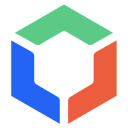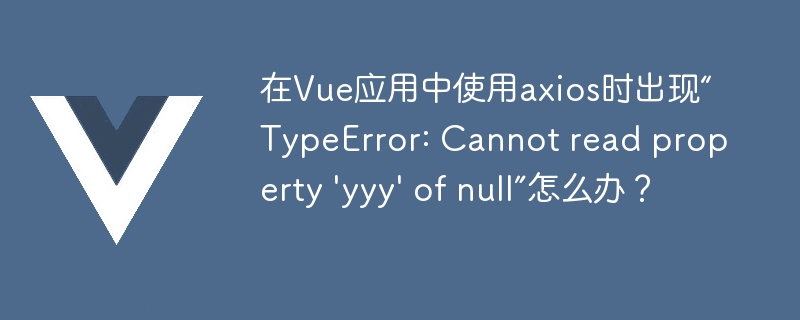
在Vue应用中,可以通过axios库发送网络请求来获取数据。然而,在使用axios时,可能会遇到“TypeError: Cannot read property 'yyy' of null”的错误提示,这是什么问题,该如何解决呢?在本文中,我们将一一解答。
首先,让我们来了解一下axios库。它是一个基于Promise用于浏览器和node.js的http客户端,可以轻松地发送异步请求并处理响应。通常,在Vue中使用axios的方式是将其引入并挂载到Vue原型中,以便在整个应用程序中都可以使用。
例如,在main.js中,我们可以这样实现:
import Vue from 'vue'
import App from './App.vue'
import axios from 'axios'
Vue.prototype.$http = axios
new Vue({
render: h => h(App),
}).$mount('#app')然后,在Vue组件中,我们可以这样使用axios:
立即学习“前端免费学习笔记(深入)”;
this.$http.get('/api/data')
.then(response => {
console.log(response.data)
})
.catch(error => {
console.log(error)
})在以上代码中,我们通过$this.$http.get()方法发送了一个GET请求,获取了/api/data接口返回的数据。如果一切正常,我们会在控制台中看到服务器响应的数据,并正常进行后续处理。但是,如果出现"TypeError: Cannot read property 'yyy' of null"的错误提示,就说明我们遇到了问题。
那么,这个错误提示是什么意思呢?通常,它意味着我们在处理响应数据时,尝试访问的某个属性或方法不存在或未定义。这很可能是因为我们获取到的数据格式不是我们期望的格式,而是null或者undefined。例如,假设我们期望返回的数据是一个对象,而实际上返回的数据是null,那么我们在试图访问该对象的某个属性时,就会出现"Cannot read property 'xxx' of null"的错误提示。
那么,如何解决这个问题呢?我们可以在网络请求前,先检查一下返回的数据是否为null或undefined,以避免在后续处理时出现错误。我们可以使用JavaScript中的条件语句来处理,例如:
this.$http.get('/api/data')
.then(response => {
if (response.data !== null && typeof response.data === 'object') {
console.log(response.data.xxx)
} else {
console.log('无法获取到有效数据')
}
})
.catch(error => {
console.log(error)
})在以上代码中,我们首先判断response.data是否为null或undefined,如果不是,再判断它是否为对象类型。如果都满足条件,就可以正常访问它的属性了。
除了在获取数据时进行检查,我们也可以在Vue组件中使用条件渲染来避免访问不存在的属性,例如:
{{ data.xxx }}
无法获取到有效数据
在以上代码中,我们通过v-if指令来判断data.xxx是否存在,如果存在,就渲染它的内容。否则,就显示"无法获取到有效数据"。
总之,当在Vue应用中使用axios发送请求时出现"TypeError: Cannot read property 'yyy' of null"的错误提示时,我们应该先检查获取到的数据是否为null或undefined,避免访问不存在的属性或方法。同时,我们也可以使用条件渲染来避免访问不存在的属性,从而提高应用程序的健壮性和稳定性。