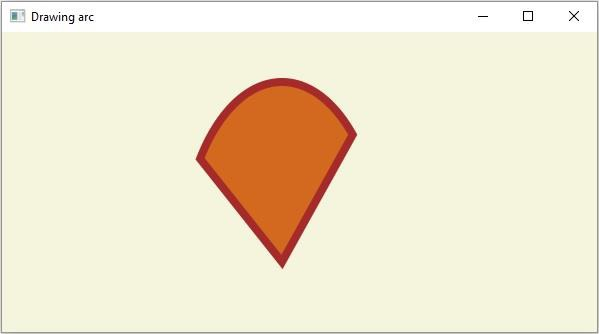in general, an arc is a small segment of a curve. in javafx it is represented by the javafx.scene.shape.arc class. this class contains six properties they are −
centerX − This property represents the x coordinate of the center of the arc. You can set the value to this property using the setCenterX() method.
centerY − This property represents the y coordinate of the center of the arc. You can set the value to this property using the setCenterY() method.
radiusX − This property represents the width of the full ellipse of which the current arc is a part of. You can set the value to this property using the setRadiusX() method.
-
radiusY − This property represents the height of the full ellipse of which the current arc is a part of. You can set the value to this property using the setRadiusY() method.
立即学习“Java免费学习笔记(深入)”;
startAngle − This property represents the starting angle of the arc in degrees. You can set the value to this property using the setStartAngle() method.
length − This property represents the angular extent of the arc in degrees. You can set the value to this property using the setLength() method.
To create a circle you need to −
Instantiate this class.
Set the required properties using the setter methods or, bypassing them as arguments to the constructor.
Add the created node (shape) to the Group object.
Example
import javafx.application.Application;
import javafx.scene.Group;
import javafx.scene.Scene;
import javafx.scene.paint.Color;
import javafx.stage.Stage;
import javafx.scene.shape.Arc;
import javafx.scene.shape.ArcType;
public class DrawingArc extends Application {
public void start(Stage stage) {
//Drawing a cubic curve
Arc arc = new Arc();
//Setting properties to cubic curve
arc.setCenterX(280);
arc.setCenterY(230);
arc.setRadiusX(100);
arc.setRadiusY(180);
arc.setStartAngle(45);
arc.setLength(100);
arc.setType(ArcType.ROUND);
//Setting other properties
arc.setFill(Color.CHOCOLATE);
arc.setStrokeWidth(8.0);
arc.setStroke(Color.BROWN);
//Setting the scene object
Group root = new Group(arc);
Scene scene = new Scene(root, 595, 300, Color.BEIGE);
stage.setTitle("Drawing arc");
stage.setScene(scene);
stage.show();
}
public static void main(String args[]){
launch(args);
}
}输出