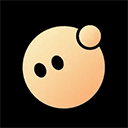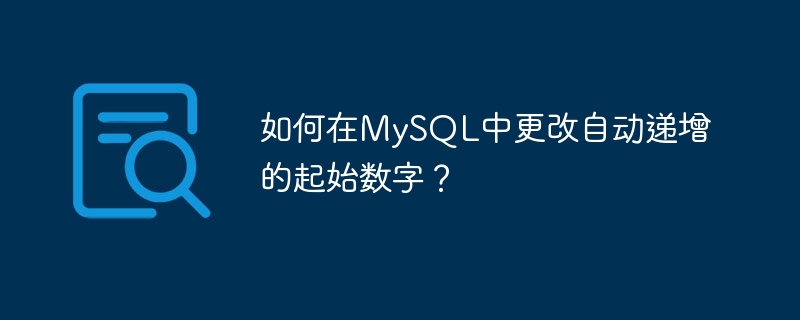
The auto_increment is a default property that automatically increments the newly added record by 1. The auto_increment can be changed from the beginning as well. The procedure for that is given below −
First, a table is created.
mysql> CREATE table DemoAuto -> ( -> id int auto_increment, -> name varchar(100), -> primary key(id) -> ); Query OK, 0 rows affected (0.47 sec)
After that the alter table command is used to change the starting number of auto_incremnt which starts from 1 by default. The starting value is changed to 100.
mysql> alter table DemoAuto auto_increment = 100; Query OK, 0 rows affected (0.24 sec) Records: 0 Duplicates: 0 Warnings: 0
Then some records are inserted into the table.This is given as follows −
mysql> INSERT into DemoAuto(name) values('John');
Query OK, 1 row affected (0.10 sec)
mysql> INSERT into DemoAuto(name) values('Smith');
Query OK, 1 row affected (0.13 sec)
mysql> INSERT into DemoAuto(name) values('Bob');
Query OK, 1 row affected (0.22 sec)The select statement is used to obtain the table values as output. This is given below −
mysql> SELECT * from DemoAuto;
The following is the output obtained −
+-----+-------+ | id | name | +-----+-------+ | 100 | John | | 101 | Smith | | 102 | Bob | +-----+-------+ 3 rows in set (0.00 sec)
In the above output, the record id starts from 100.